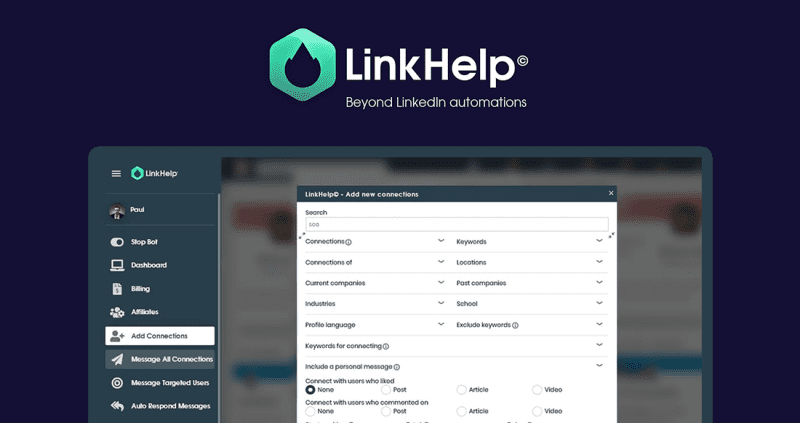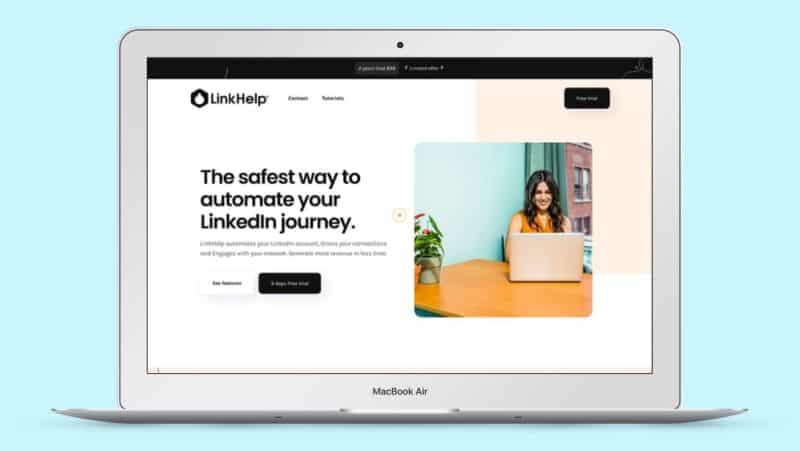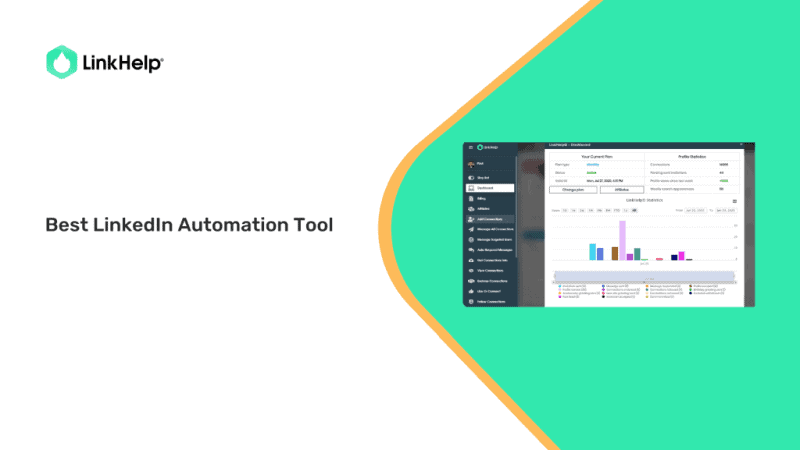LinkedIn has millions of professionals who seek to form worthwhile connections that can help their professional and business growth. You may have joined LinkedIn too, to form relationships that would help you reach the next level in your job or business. But with the pressures of your career, you may not find the time that LinkedIn requires to actually reward with benefits. LinkHelp is a solution that has been developed for LinkedIn members to automate their LinkedIn account. Let’s see what it’s all about and its features:
What is LinkHelp?
Image Source : linkhelp.io
LinkHelp is a LinkedIn extension that allows LinkedIn members to automate their account safely. The extension uses human behavior automation which safeguards the account. It was designed to help users reach out to potential meaningful customers and people who may help to grow their network.
LinkHelp is intended to save time by engaging with connections and keeping the account active. LinkHelp can ultimately help to generate more revenue as you can reach out to many potential customers.
It is a tool for lead generation, automation, outreaching and scrapping, while keeping your account safe. It does what you don’t have time to do – send messages to your connections and reach out to others. All you have to do is set up the automation and this takes just a minute or two or your time or even less.
Engaging with your networks such as targeted publications, leaving comments and letting your network expand by following relationships you want to nurture is possible with LinkHelp. So, this extension can be effective in generating goodwill and business from your contacts.
Features of LinkHelp
There are about 15 automation features on offer, that you can set up for your LinkedIn account.
Adapts to LinkedIn limitations
Image Source : linkhelp.io
LinkHelp is created to function within the limitations of LinkedIn. It is compatible with LinkedIn’s free, premium as well as the recruiter-type accounts.
Send targeted messages
Personalized messages matter to people as we all crave for human connection. It also means that you have taken the time to sit down and write a meaningful message, and usually get a good response from your associations. However, it is difficult to write messages to every individual on your networks and send them, as there is just no time.
The best way is to create a personalized message campaign and send it to your target audience. Festival greetings and other messages can be sent without taking up much of your time.
Data extraction
LinkHelp can collect as well as extract data such as names, surnames, email ids, phone numbers and companies etc from your connections or from any segment of your network that you choose.
Add connections to your network
You can invite new prospects to join in your network. With LinkHelp, you can send hundreds of invites to targeted prospects with personalized messages. The message would have the person’s first name or last name to increase the chance of acceptance and this would grow your network exponentially.
Auto-respond feature
This is an automation feature which allows to set up automatic responses for messages that you receive based on a keyword that you set. There would be no delays in accepting requests and thus create a good impression of you in the mind of your new contact.
Sometimes, you may lose out on good relationships if you delay in responding and the person withdraws the request. There is less chance of that happening when messages are accepted automatically whenever they are sent.
Endorsing
Image Source : linkhelp.io
One of the best ways to get noticed is when people endorse you on LinkedIn. When you endorse others’ skills, they would also endorse you. LinkHelp does the endorsing on your behalf and your network would appreciate your interest and consideration when you endorse their skills.
Campaign analytics
The success of your campaigns depends on various aspects – content, time of posting etc. LinkHelp dashboard has all the details of your campaigns and you can gauge how successful or unsuccessful your campaigns were.
Safety limits
The security of your LinkedIn account is paramount and LinkHelp ensures your account’s security by recommending the daily use limits according to your LinkedIn subscription.
How it works
You can use LinkHelp by targeting filters i.e. connect with the people who liked or commented on your post, video or article. This is the best way to increase connections as these people have already connected with you indirectly.
You send invites by writing custom messages as well. Once you click the ‘start’ button, the campaign will start. You can run another LinkHelp to run another automated task simultaneously.
On the whole, LinkHelp seems to be a good option for time-pressed people who want to increase their professional network. LinkHelp can be quite effective for you, and you might try out their free offering first and then move on to the paid plans.