Though there are already many web analytic tools readily available for the online marketers and e-commerce entrepreneurs, Pinterest has recently launched their own web analytics tool. This tool can help you in examining your active content marketing strategies and analyzes the involvement of your viewers with the provided content. Before the launch of the Web Analytics Tool users could only check the number of likes they are getting or the comments of viewers through the activity feed. The inclusion of the analytics tool has broadened the horizon of functionality and utility of Printerest.
What is Pinterest?

Pinterest is a social media tool, which helps you to create a personal board and pin things, content and pictures that you love there. You can use it for marketing your products by providing quality information about your products and services by pinning the information on your board. It substantially helps in driving the web traffic to your websites and blogs.
What is it?
The web analytic tool launched by Pinterest helps different organizations, blog or business owners and entrepreneurs understand which of their content are being pinned by the Pinterest users. This will give them an understanding of what is attracting people and what type of content is working best.
How to use Printerest web analytics tool
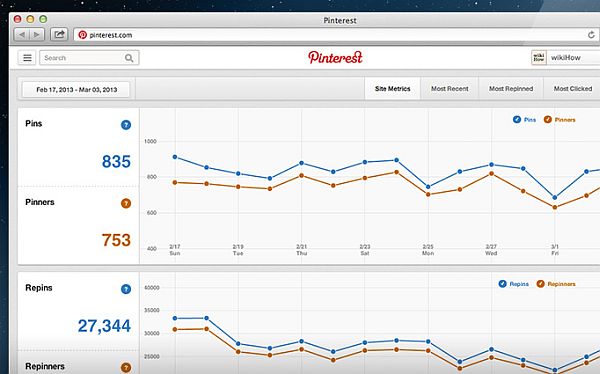
- Be Prepared
To use the analytics service provided by Printerest you have to check if your account has been verified. Go to the ‘About’ page and then check if there is a red check mark beside the name of your website. You won’t be able to access the web analytics services without converting your profile to the new look launched by Printerest in January, 2013. Go to the profile menu and you will find the ‘Switch to the New Look’ option by clicking on it. The new look makes the pins appear larger and sharper.
- Explore and Learn
Go to the top right menu and you will find the analytics option just below your name. Clicking on it will give you access to all the data. To understand how to use these data you can watch the tutorial video provided by Printerest authorities. However, the data is dated only as far back as November 2012.
What are the benefits of using the Pinterest web analytics?
- With the help of this tool you will be able to keep a tab on the pinning and re-pinning data and plan your strategies accordingly.
- It helps you understand what your target audience prefers and what they don’t like. You can then deliver content, which they will find interesting. This will surely boost the traffic of your websites.
- Your money is saved. This is a very cost effective way of checking the records of pinning.
- You can access the Pinterest web analytics services only after your account has been verified. If your account gets verified then you have been considered a trusted account holder with Pinterest. You will be able to access the future services provided by Pinterest as well.





