Several types of incidents may make you lose your valuable saved data. While some people lose their data during system crashes, others lose them when their devices are stolen. Time Machine is a good data backup tool that many users are aware of. However, most of them do not have knowledge about the recovery of lost data using this tool. Whether you accidentally delete your data or your files go corrupt, you do not need to worry anymore. Time Machine may not only help you in recovering your files, but also in recovering your email messages.
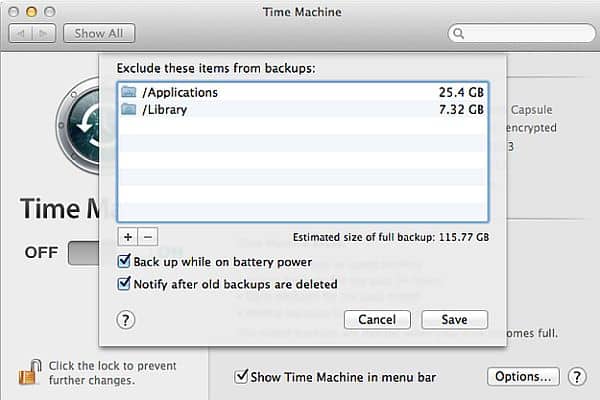
Although Time Machine makes it easier to deal with data loss disasters, it is still advisable to be prepared before any such incident occurs. Time Machine is a kind of precaution that can be taken. It is not a cure to any data loss problem unless it is already installed and made to run on your system. Time Machine is a backup application.
Thus, it should be configured with your system before any disaster takes place. If your disk crashes or your computer is stolen, then you cannot do anything unless your system was already configured with Time Machine.
While being prepared, it is also necessary to remain cautious with the data that is backed up by Time Machine. These backups should not be stored in a device placed close to your laptop, computer or server. If any theft takes place, then the backup device can also be stolen along with the computer.
In fire incidents at offices, backup drives may also be burnt with systems. Thus, backup should be done at a different site where it can confidently remain safe in case something goes wrong with the main system at a specific site.
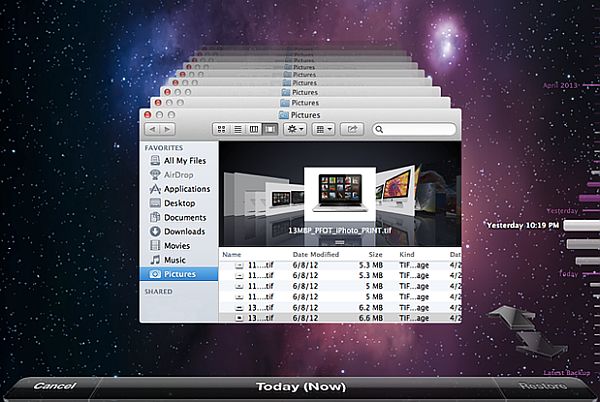
When you use Time Machine for Mac backups, you only need to connect a drive and configure Time Machine. It then automatically starts backing up your data from the disk. Repeat the process every day so your backup may stay updated. Similarly, you can easily recover a file in case of data loss. You only need to connect the backup and click on Enter Time Machine. If it is encrypted, then you will have to enter the password of the third-party encryption tool.
When you see the window of Time Machine, simply navigate to the required backup and pick the files you need to recover. Backup dates are usually listed on a calendar so you may easily find the data for a specific day. A Finder window also appears that helps you in navigating to the location of the file you want.
When you find the required file, just click on Restore on the bottom right of your window for Time Machine. This will recover your data in a straightforward manner. Additionally, you can also do a full system recovery in case that is required. For this, you need to simultaneously press the [R] and [command] keys. Then, you should choose the Restore option from the Time Machine backup. This backs up the entire machine for you.
Time Machine is also a useful tool if you want to recover a single email message instead of the entire email database. To do this, you should open Mail and choose Enter Time Machine from the menu of Time Machine. Go back to the required date of backup when that message was available. Find your message and select it. Then, click Restore. It will send your message to the new Recovered Messages mailbox. Thus, it is easy to recover your files, as well as emails using Time Machine.
Summary:
Time Machine is a wonderful data recovery tool in case you lose your data accidentally. The only condition is that you should have configured Time Machine on your system and backed up your data at a safer location.





