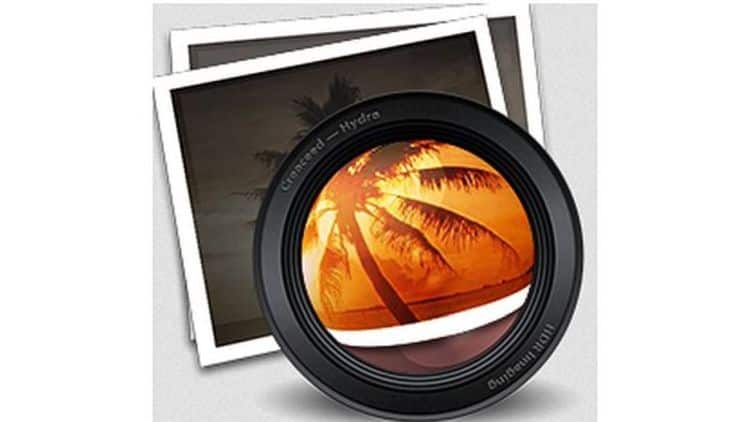Creaceed SPRL has recently launched a photography app called Hydra. This app is aimed to impress those users who are always looking for more pixels and clarity while snapping. Hydra does a good job when it comes to improving the quality of your stock photos. Check out whether it does enough to impress you or not.
Usefulness
If you can handle your photography task with steady hands, then Hydra is an amazing app to capture beautiful pictures even under low lighting conditions. Even though you are using the iOS Camera app, Hydra can be a wonderful companion to it. This app is quite beneficial when you require improved results, especially in a zoomed mode or in darker areas.
The hi-res feature in this app offers you the best results in the form of high-quality videos and photos. On the other hand, the app does not offer post-enhancement effects. Well, many users may not even require them. Still, it is a great iOS app with extra pixels that let you use your phone/tab camera instead of making you carryspecial cameras for capturing photos on a tour. Hydra makes it simpler to capture your moments with just a smartphone.
Value for money
Hydra comes with a price tag of around $5, which may not seem fair to many users. While it is a decent app to use for instant photography, there are many similar apps available for this purpose. Thus, some users may not like to pay this amount for increasing pixels and slightly improving their images. However, some other users may not mind it if the improved effects really matter to them.
Appearance
Like many other photography apps, Hydra is simple in appearance. Its user-friendly interface lets you find out the useful features very easily. There is a slider bar on the bottom that lets you select a photography option out of Hi-res, Zoom, Lo-light, HDR, and Video-HDR. When you choose one of these options, a sliding bar opens up on the side so you may change further settings.
While the HDR mode is provided for difficult lighting conditions, the Lo-light mode also helps by amplifying light significantly and removing sensor noise. The Video-HDR mode supports to create impressive videos using single-image tone mapping. The Hydra app additionally has a photo gallery. You can review images and metadata in this photo gallery.
Performance
Hydra integrates well withthe iPhone or iPad, and it uses a creative photo capture technology to bring you high-quality pictures and videos. It actually captures multiple images of a subject and then integrates them in a single shot. Because of the same reason, it is better to keep your hands steady while clicking pictures. Else, it will only end up with blurred shots. As this is the case when you use a Hi-res mode, it is recommended not to take action shots in this mode. You may not receive expected results.
While the app helps you in improving the beauty of your pictures, it may not capture your location very well. This may be a performance drawback of Hydra. In contrast to that, the app helps in avoiding image duplicity by linking its photo gallery with the iOS photo album in an effective manner.
Ease of use
Now, it is easy to reach up to 32 MP high-resolution images with the Hydra app. The app makes it all simple to click amazing images and videos using its simple features. Since every feature is neatly organized in the app, you hardly find it difficult to adapt to its settings and usage. The app makes photography quicker and simpler for you in all conditions.