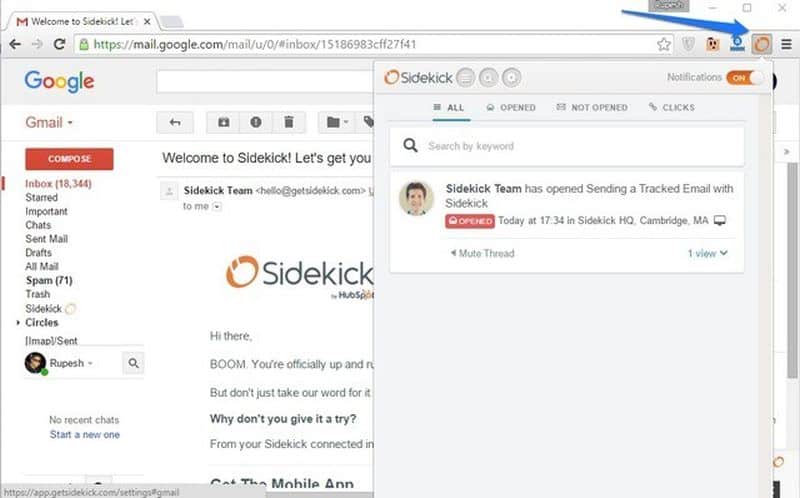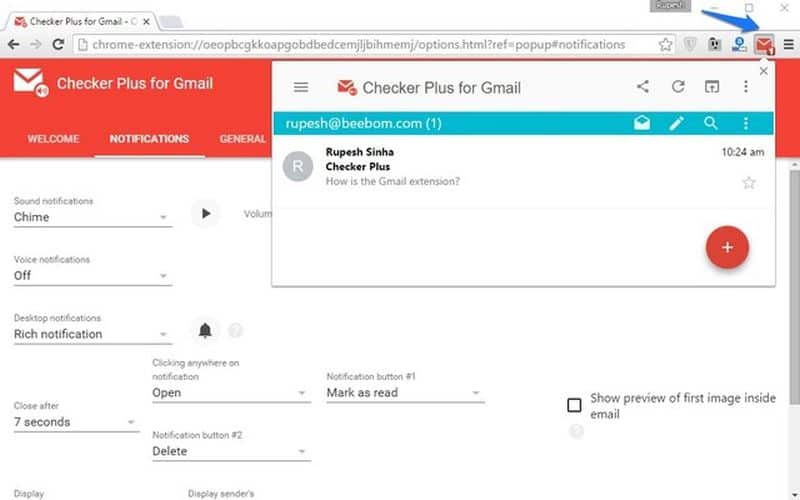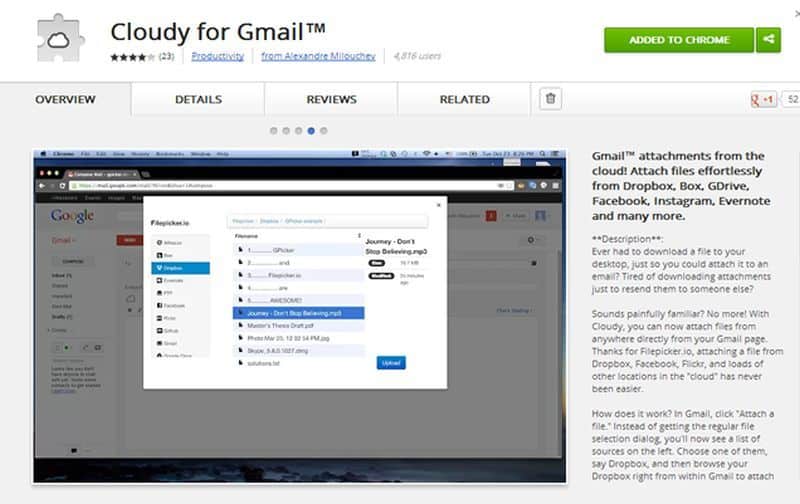Gmail is certainly a great email service, but to get the best out of Gmail, you have to try out Chrome extensions. Until now, you may even have been wondering what’s so great and unique about Gmail anyway? With these extensions which make Gmail much more useful and organized, help to save time and make you much more productive, you can see what sets Gmail apart from other email services. Here are some of the best Gmail chrome extensions you should check out:
Best Gmail chrome extensions
Checker Plus
Image Source : sodapdf.com
It would be great if you can have access to all of your Gmail in a single Chrome extension. With Checker Plus, one of the add-ons for Gmail 2018, you can do exactly that. Checker Plus is reputed to be an ‘all in one’ extension where you can use Multiple Account support, Google Calendar, Notifications as well as check and send emails from the extension itself.
This is one of the most popular enhancements to Gmail, as it has fast options for search email, marking read emails etc. According to users of Checker Plus, the feature which is most useful is managing the multiple accounts as you can manage your mail from and to different Gmail ids at one go.
Checker Plus is favored by many as the look can also be customized. There are many themes and skins you can play around with. And if you make a small donation to the extension, then some more amazing layout customization options are unlocked for you.
Boomerang
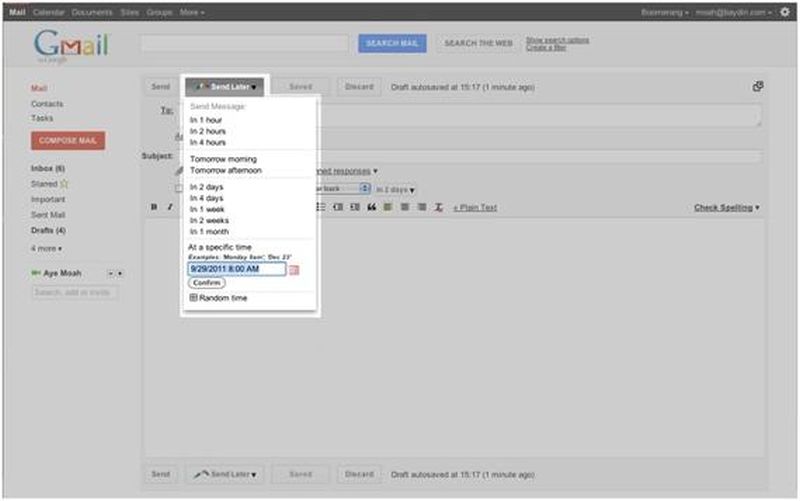 Image Source : zdnet2.cbsistatic.com
Image Source : zdnet2.cbsistatic.com
Sometimes, you write an important mail but due to some reason, you can only send it at a later time. But Gmail does not have this feature. With Boomerang, you can optimize mailing – you can compose a mail at any time and using the Boomerang extension, schedule it to be sent at the particular time.
We really think of Boomerang as one of the best Gmail chrome extensions, as you don’t have to worry about sending that email, or have to face flak from the bosses for having forgotten to send it! Boomerang not only will send it on the specified time, but it also tracks whether your mail has been opened and read (which is very important to know, especially if you have sent it to your customer or potential new client), and was responded to.
You can also ‘snooze’ your incoming emails with Inbox Pause. The AI ‘Respondable’ can help to write better mails. All these great features don’t come for free – you get only a trial of 10 mails for free, and have to shell out approx $4-$14 per month to get all the cool features. But spending the money may be worth it because of the usefulness of this extension.
Gmelius
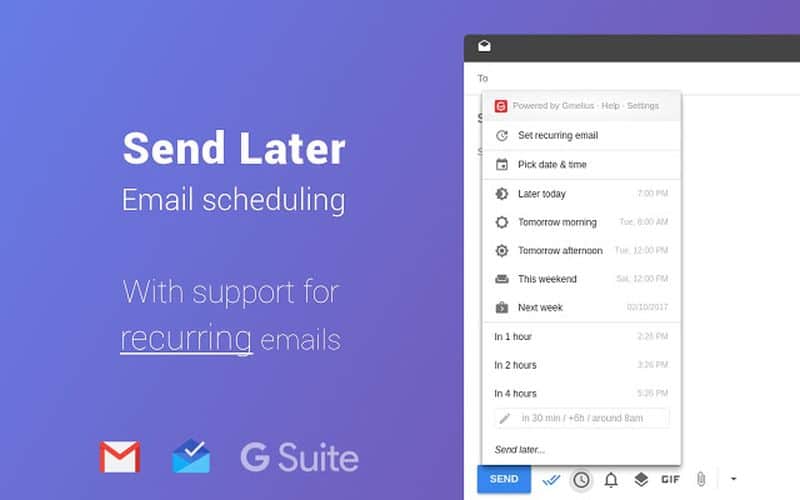 Image Source : lh3.googleusercontent.com
Image Source : lh3.googleusercontent.com
Gmelius is one of the best add-ons for Gmail 2018. It has many of the features of numerous extensions. It has the ability to track as well as block tracking attempts, turn emails into tasks, schedule email, change mail templates. You can unsubscribe easily using this extension. The set-up is easy and you can access it easily too, using the settings button in the Gmail inbox.
PixelBlock
Image Source : lh3.googleusercontent.com
It’s one of the best Gmail chrome extensions to block email tracking. You may read all mails but if people know that you’ve read their mails, then you cannot procrastinate on sending a reply. With PixelBlock, your mails cannot be tracked – it will put a red dot on the mails you don’t want to be tracked, and you can read all the messages peacefully without having to hurry or worry about writing back.
WiseStamp
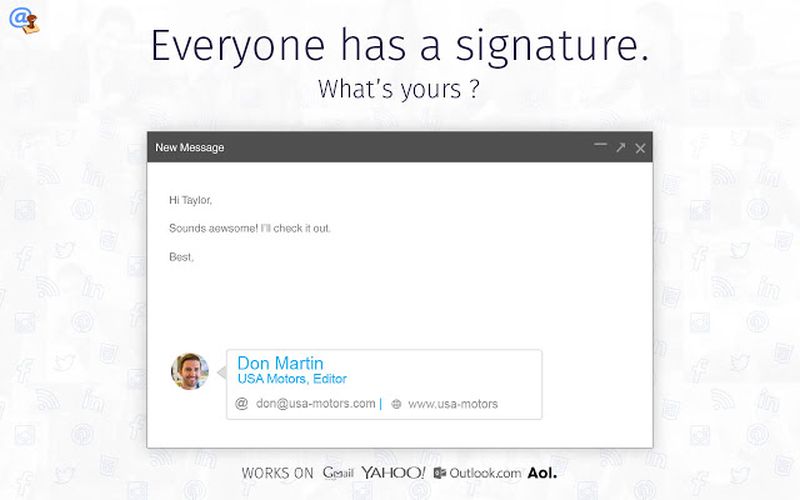 Image Source : lh3.googleusercontent.com
Image Source : lh3.googleusercontent.com
An email signature will heighten your personal image whenever you send a mail. Gmail does have the feature to add your own signature to mails, but making a forceful and effective signature is not easy. With WiseStamp, you can customize and create your signature, making it look the best.
WiseStamp is perhaps the most popular enhancements or extensions for Gmail which people are using these days to put their personal stamp on messages. You have to give the necessary permissions to it, however, to get the best out of it. Profile pictures can be added, social links, your latest blog posts and even RSS feeds can be used along with your signature. To get all the features, you have to pay $6 per month.
Send from Gmail
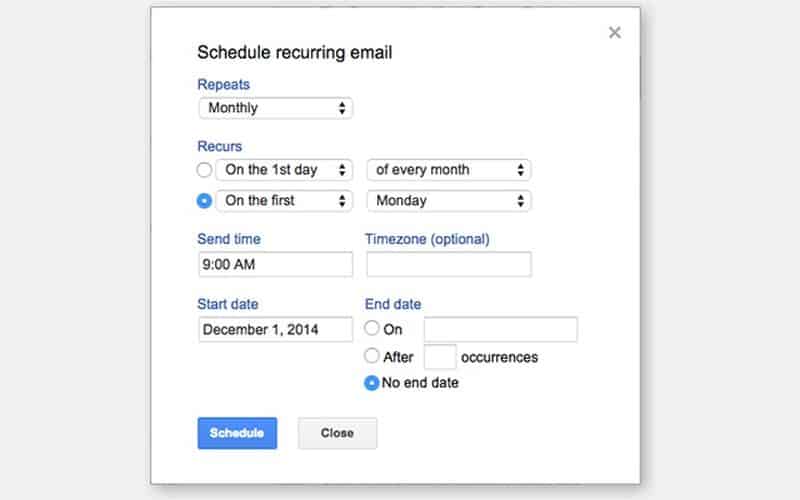 Image Source : lh3.googleusercontent.com
Image Source : lh3.googleusercontent.com
Sometimes, some websites have a ‘mailto’ link which open a compose message window of an external mail, which is not Gmail. The ‘Send from Gmail’ extension allows you to send mails from Gmail, and not via another mail service, which is truly very convenient. It has a button which is attached to your Chrome toolbar, so that you can forward links to others using Gmail.
Sortd
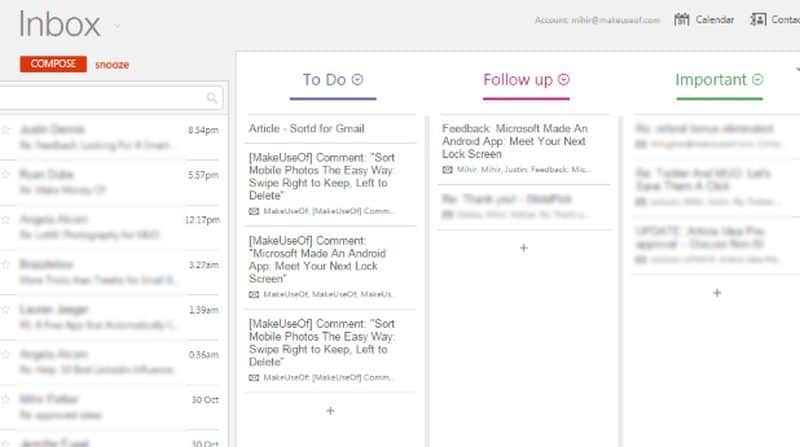 Image Source : static.makeuseof.com
Image Source : static.makeuseof.com
Sortd helps to manage your mails in different lists and add them as cards into specific lists. With one click, you can go back and forth from task management to Gmail UI. It works just like any other task manager – notes can be added, tasks can be scheduled, reminders can be set and mails can be archived. One of the best Gmail chrome extensions, you can collaborate with people in your organization to create an effective task management board which everyone can access.
Sidekick
Out of a huge range of email extensions, this is one of the best Gmail chrome extensions, as it supports not only Gmail but also Apple Mail, Outlook and other mail services. It tracks and schedules mails, shows the profiles of contacts with their tweets, social profiles and recent conversations and more. In order to use Sidekick, you have to register your account with it.
Mail2Cloud
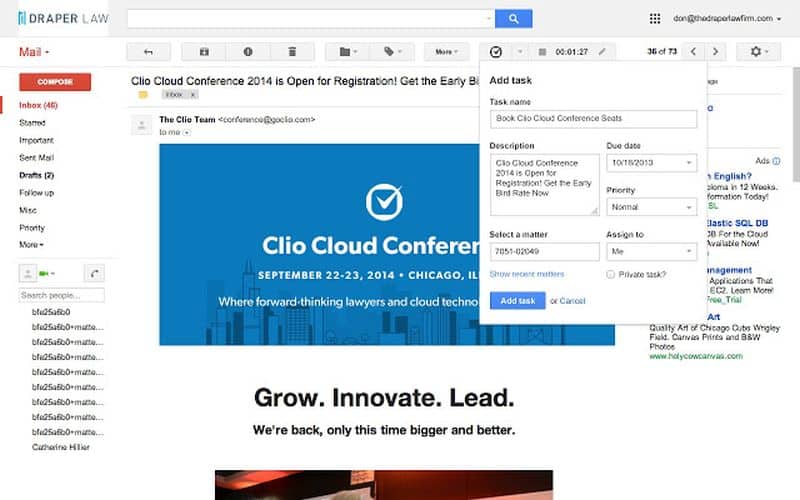 Image Source : lh3.googleusercontent.com
Image Source : lh3.googleusercontent.com
This is an extension which can be really, really helpful and save a lot of your time – it has the feature of ‘self-destruct’. You don’t have to go through the painful and time consuming process of deleting unwanted mails. According to us, it qualifies to be the best Gmail chrome extensions you can add.
Cloudy for Gmail
With this extension, you can attach files from any source including Dropbox, Box, Picasa, Imgur, Instagram, Github and OneDrive as many more.
With these extensions, you may also find a feature which you’ve been wanting for a long time, to ease you email experience. All the extensions will help you to be more organized and have a more productive day as well.