Imagine a situation where you have a witness that cannot come to your office, but you need their deposition video because it is a part of the case.
Well, imagine no more. JOYUSING provides attorneys with high-definition document cameras and visualizer software for multi-angle video depositions at their convenience.
There are many situations when one needs to record testimony – be it in an office or on location, over the phone, or through video conferencing tools like Skype. However, while some methods can work well enough, others might lead to recording problems such as poor sound quality or picture freezing.
How does JOYUSING help?
The JOYUSING Document Camera V1XS is designed specifically for this purpose with legal professionals in mind. It offers superior picture quality with a resolution of 3264*2448. V1XS features an 8.0MP sensor, 12 times optical zoom camera, and a built-in 5″ preview screen, together with a multifunctional rotary knob, and the ability to record in full HD. Additionally, our visualizer software makes it possible to take pictures or video footage of documents, whiteboards, or any other objects from the document camera. This way, attorneys can take advantage of multiple camera angles to get a complete view of the witness and the document or exhibit at the same time.

The Different Advantages of JOYUSING
The JOYUSING Document Camera V1XS is also portable and easy to set up. Plug it into your computer’s USB port, and you’re ready to go. It is PC-required mode. Also, the device has PC-free mode, and attorneys will do direct HDMI or VGA connection to a TV, monitor, or projector. No computer is required. It is easy to capture materials such as documents, textbooks, devices, or 3D objects.
JOYUSING high-definition 12x optical zoom document cameras make it easy for attorneys to take multi-angle video depositions with superior picture quality. This is an extremely useful feature for attorneys who need to compare different video angles and records of the same event. JOYUSING’s high-definition document cameras make multi-angle video deposition easy and efficient.

Visual storytelling is a powerful tool for attorneys to obtain a witness or client’s attention, educate the jury and court on evidence, convey the credibility of witness testimony, and more. When it comes to deposition videos, lawyers need to record their witness’ testimony with confidence, knowing that they can replay video during the trial without missing any details. One of the most effective ways to prove what has been said in an important legal proceeding is through high-definition document cameras that offer multi-angle video deposition capabilities. For example, even though something like hairs on the dollar bill can be displayed so clearly because of amazing 12x optical zoom without any lossless and any distortion.
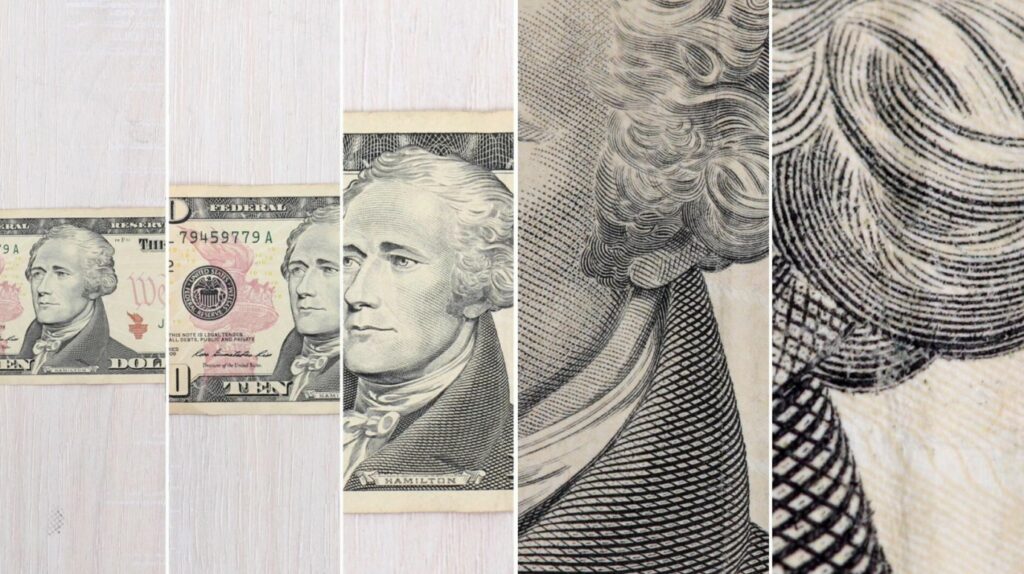
The JOYUSING software allows for picture-in-picture comparison, instant picture recording, and playback. It is being an integrated solution for attorneys, that is a 4-in-1 solution, including document camera, webcam, monitor, recorder.
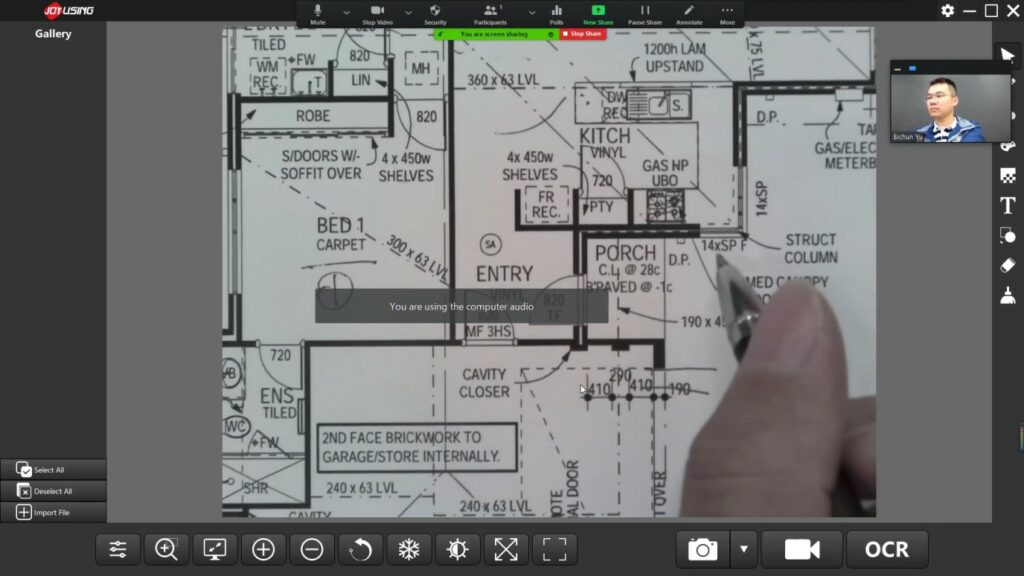
Full HD 1080p video with HDMI outputs enables users to connect large screens or monitors for displaying video (can also record video during this time). JOYUSING Visualizer V1XS’s multi-angle capabilities allow attorneys to have complete command of their legal proceedings by bringing up specific evidence at will from different angles instead of just one. When working with JOYUSING Visualizer Software, this document camera enhances the trial presentation experience of legal professionals with an easy-to-use interface that allows users to control all connected JOYUSING cameras simultaneously.
If you’re an attorney, the idea of a multi-angle video deposition might seem like a tough issue. But with JOYUSING’s V1XS document camera, it becomes as easy as taking notes on your laptop. All you need to do is plug in the HDMI cable from the camera to your larger screen or USB cable to your PC and start recording and outputting 1080p resolution. For more details, please go to visit the website here




