Currently, numbers of browsers are there that you can use instead of the stock browser that comes with your Android phone. You could look at several other browsers, which offer many new functions, uses, or other benefits. Listed here are a few browsers worth checking out, and perhaps good enough to become a replacement of your default browser.

Boat Browser
In a boat browser, tabs are at the top, just like a simple web browser. If you want to open a new tab just click on “+” button on the right end of the toolbar and enter the URL. After that browser, automatically scrolls toolbar and URL box up and you will be able to see more web pages.
If you want to switch to another tab, simply tap an icon on toolbar that runs along the bottom of the browser.
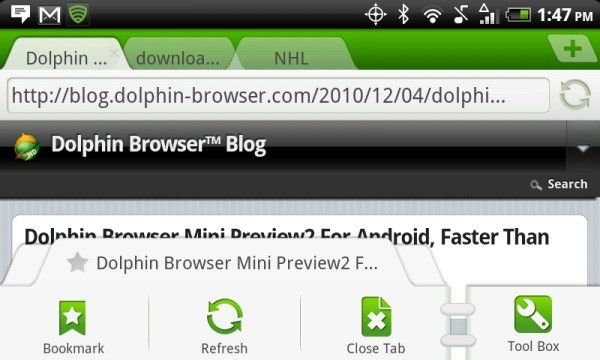
Dolphin browser HD
Tabs in this web browser works exactly same as that in Boat browser and once page is fully loaded, the browser will scroll itself down the tab toolbar box off-screen. The main feature of Dolphin browsers is its gestures. If you tap “<” in the screen it will take you to the previous webpage you viewed.
There is also a mini version of this that has more features than that of HD. It includes additional looks like screenshot capturing, data backup, and private browsing.

Firefox (Android version)
Tabs are same at the top and you can add new one tapping “+” at the top of the browser and enter the URL of the website. Like as desktop version, the Android version of Firefox has its own add-ons functionality. There is also a beta version developed by Mozilla with features such as bug fixes. Thumbnails of active pages can be accessed by swiping browsing window towards left.
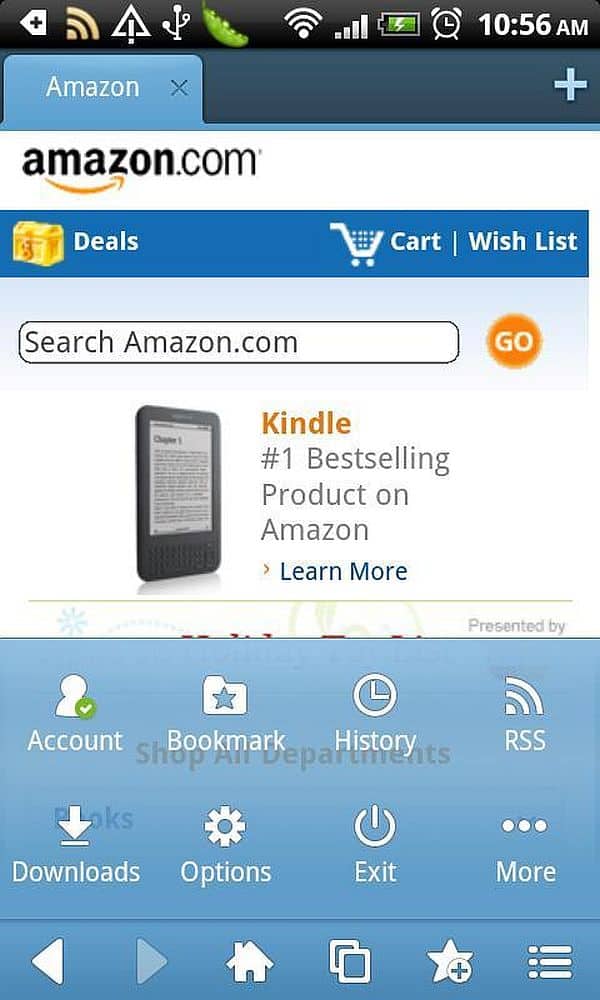
Maxthon Browser
You can add new tab by tapping “+” button on the right end of your browser’s screen and enter a URL. It also features gesture interactivity like Dolphin browsers. It also has some features of Firefox such as add-ons, but the library is limited at the moment.
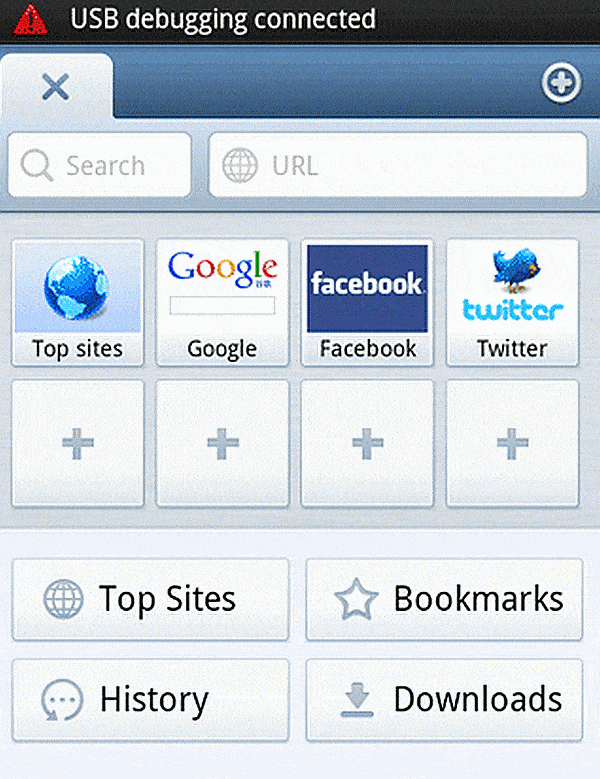
Miren Browser
Web pages are shown at the top of the browser’s screen and new tab can be add from “+” button on the top. After that, enter URL and start browsing. Miren Browser shows pages in full Screen mode by default.
Summary
Using browsers is very simple in smartphones, much like their use on the desktop. Multiple choices of browsers are available for Android in the market having gesture interactivity and powerful features.





