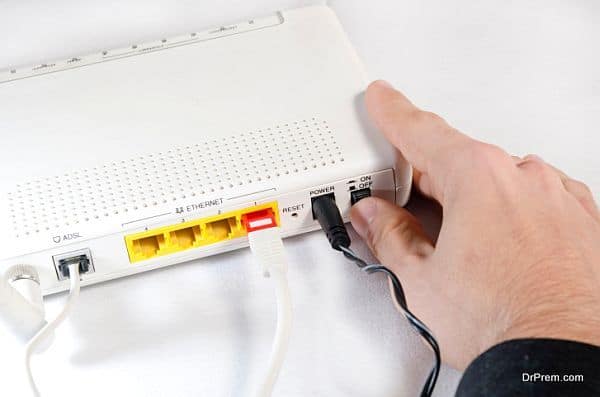You got the best of smart home devices to automate your home, a slow home Wi-Fi can make you pull your hair in frustration. Follow these simple tips to accelerate the IoT activity in your smart home.
Change the router location
If unfortunately your Wi-Fi router is lying in an area where the signal strength is weak, it is probably a dark spot. It is suggested that the router should be in the vicinity of a place where there is maximum use of Wi-Fi. The router can be placed in the centre of your home for a better connectivity.
Keep in mind that the router should be located as high from the floor as possible. If there is an upper storey in your home, keep the router there. The Wi-Fi signals can penetrate through walls but are blocked by the pipes and wires in them. Objects like mirrors and appliances and metal furniture block the signals. Place the router in an open and a higher space for maximum connectivity.
Changing the router channel
You probably weren’t aware that the router has channels that you would change. A normal router has 11 channels and some like a, n and ac have 23 channels. What happens is that usually the router is by default set on 1, 6 or 11 channel and a device or a neighboring Wi-Fi is also using the same channel.
A channel is nothing but radio frequencies, having two or more devices in the same spectrum will cause interference. You can see the router manufacturer’s website or the manual that came along with it to see how you can change the channel of your router.
Rebooting your router
You might have noticed that many times the speed of the internet increases after rebooting a router. You might have old hardware, it might be over heating because of less heat dissipation or you might be downloading a lot of data.
A reboot may help. You can also schedule a reboot with the help of an outlet timer or a DD-WRT firmware. Once or twice, a day should be fine and may help in boosting the internet speed.
Use the latest Wi-Fi equipment
Upgrading to the latest equipment in your network makes sense, isn’t it? Take for example the simple act of copying data in a USB drive, try copying files over 4GB in a USB 1.0 drive and then repeat it using USB 3.0 drive. See the difference, now with the latest technology and hardware the speeds increase.
There are version of Wi-Fi like 802.11a, 802.11g and the likes. Obviously the latest one is the fastest, 802.11ac is faster than the previous 802.11n. Buying an 802.11ac router will only help if you have an 802.11ac card in your pc.
Using old hardware
You might be on the verge of throwing away your old router, stop it may help you boost the signal in your home. The old router can be used as a repeater to increase the range of Wi-Fi signals in your home with the help of the DD-WRT firmware.
It is a hack to increase the range of the signals, which may or may not increase the speed of the Wi-Fi. If the signals were unknowingly being blocked, the internet will start working faster with the repeater.
If a little tweaking of your router can help you in increasing the speed of your home network and maximizing the functionality of your smart home, go ahead and reap the benefits. Even if you have to buy new hardware, it will be worth it.