Demand for Blackberry OS 7.1 is extremely high, especially because of one new feature- the ability to turn a compatible mobile into a portable wireless hotspot, sharing the 3G connection with other available devices. Canadian mobile brand Research In Motion (RIM) is working on the delivery of the same OS, but currently a leaked version of the OS is available online. Black berry users will be happy to hear about this leaked operating system upgrade that can enable mobile hotspot functions. This leaked version 7.1.0.74 is compatible with Blackberry Torch 9810 and gives a sneak preview of RIM’s new design including Wi-Fi hotspot functionality and EAS support.
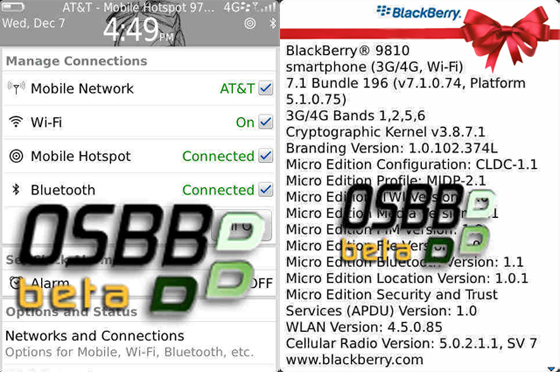
There are chances that the update will be included in Blackberry 10 OS when it will be released to the masses. With that new OS, Blackberry users will be able to connect their tablets, laptops or e-readers using Wi-Fi. If you do not want to wait, then you can download the update yourself and start sharing the data connection of your Torch 9810. Please share the experience with us as well.
You can download the upgrade from any of the links given below but remember that this is unofficial and off course unsupported version. There is no assurance on functionality, maintenance and stability. For your information, this installer will update the 7.0.0.540 ROM with features of 7.1, so please make a back up before starting the installation. Overall, proceed with caution because if not installed correctly it can cause malfunctions in the phone. If you are not comfortable to use it or do not know how to install the OS, then wait for the official release.
Download links (You must have 7.0.0.540 in the phone to install)
MegaUpload
Download the file in your PC and if want to install it in your Blackberry, follow the instructions
Step1. Make a back up of your phone
a. Connect your device with the PC using the USB cable and open desktop manager.
b. Select “Backup and restore” and click on Back up.
c. Choose the location where you want to take the back up.
d. Click on save and wait.
e. When it says, “The backup was successfully created,” click on OK and close the desktop manager.
Step 2. Install the file with Desktop manager or any other application loader that you use.
a. Unplug the device from the PC.
b. Uninstall all the instances Blackberry Device Software except Blackberry Desktop Software.
c. Connect the device with your PC once again.
d. Install the upgrade that you downloaded.
e. Open C:Program FilesCommon FilesResearch In MotionAppLoader (where C: is your system drive) in Windows XP, find a file called Loader and double click on it. The file will look like a Blackberry phone.
For Windows 7 and Vista
Open C:Program Files (x86)Common FilesResearch In MotionAppLoader. Find loader, right click on it and select Run as administrator.
f. You will see the welcome screen, click on next and wait for 20-60 minutes.
After installing the upgrade, you may face some problems while accessing the pictures. Otherwise, it will work fine if installed correctly.
Via. Ubergizmo




