Of all the container infrastructures, Docker is by far the best-known and most popular. If you are one of the millions of Docker users, stay up to date on best practices by reviewing the points below. Container systems are taking over IT because of the incredible amount of convenience they offer. In a nutshell, containerized systems solve a singularly huge problem: they allow you to run software as you change environments. The process is scalable, simple and reliable.
How do containers achieve this technological miracle? They offer a comprehensive runtime environment within a single package. That dense package contains not only an app but binaries, libraries, configuration files and dependencies.
Logging Infrastructure
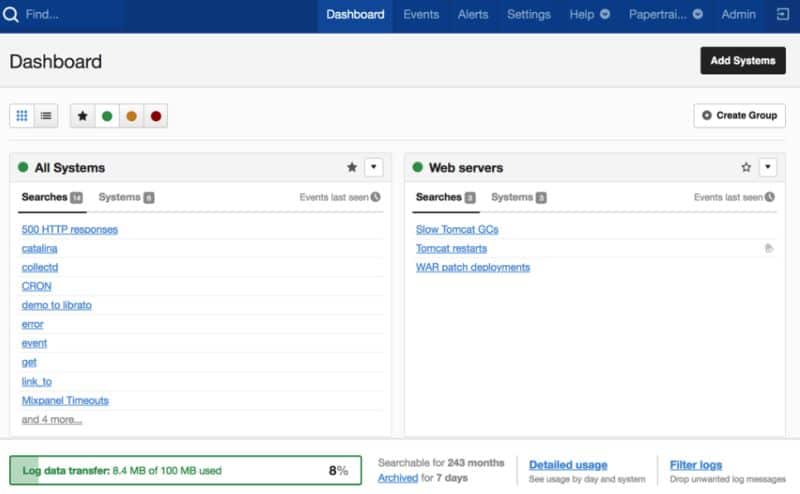
Whenever we develop applications, logging is the essential, core component of the chore because of how useful it is when problems show up. Keep in mind, however, that a Docker log server uses containerized applications exclusively. That means much of what you know about traditional logging must be put aside for the time being.
The Docker Log Server
As we work with the Docker log server and the rest of the components of any containerized system, it’s important to remember Docker-specific best practices. Here are the key points of those practices based on particular activities within the Docker log server:
Using Data Volumes
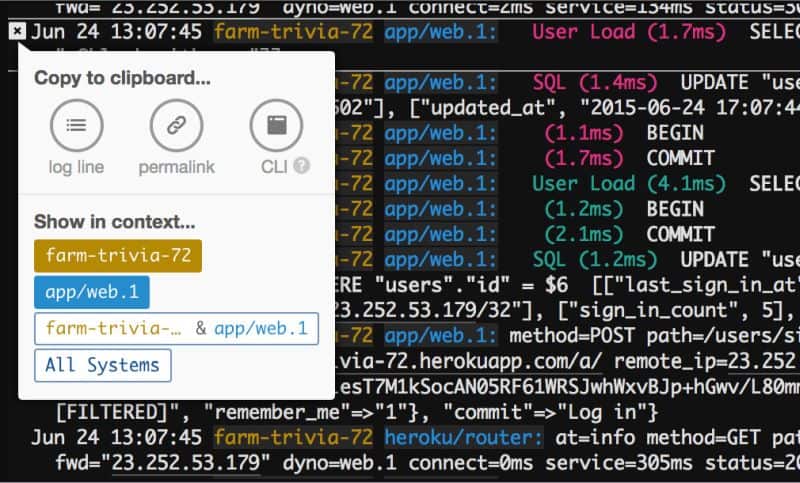
- When a container shuts down, all its files are lost forever. That’s because containers are designed to be transitory entities. So, what happens when containers receive log events? In Docker and other containerized systems, they forward them to a central logging server or else place them into a special directory, within a container, that is specifically designed to hold data.
- That directory is commonly known as a “data volume,” and there are quite a few advantages to using them. For starters, data volumes are precisely and directly linked to specific host-based directories. That means the data won’t be lost and, in fact, can even be shared. So, if a container faces a problem and shuts down as a result, there’s no need to worry about losing all the data.
The Logging Driver in Docker
- Another strategy for logging Docker events is through logging drivers. You can easily use the drivers to handle log events by simply forwarding them to the host’s syslog. Even though the Docker driver has built-in advantages when it comes to speed and performance, there are a few disadvantages.
- First, you’ll only be able to forward, not parse. Second, all those log commands you’ve grown accustomed to will only be operative with JSON files. Finally, if the TCP server is ever out of reach, the containers will be terminated.
Dedicated Logging Container
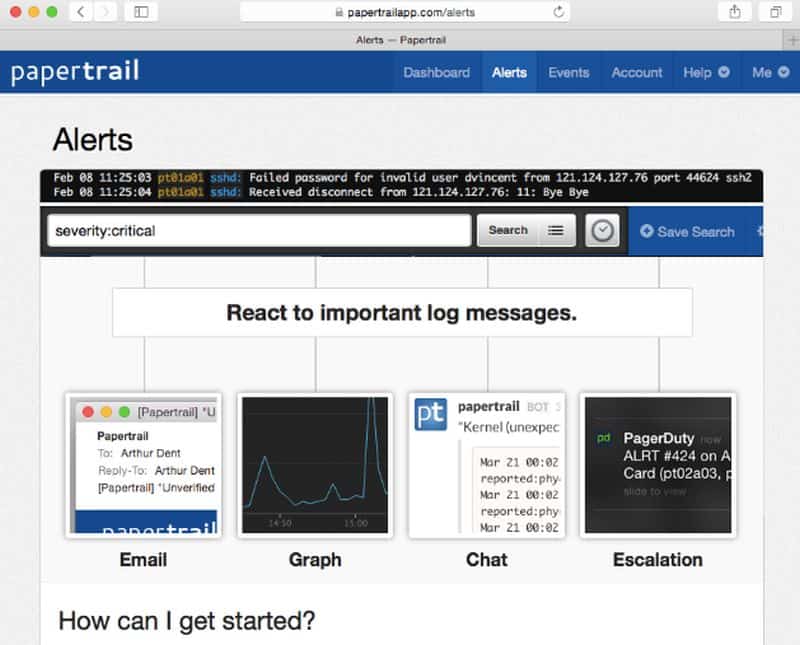
- If you want to do all your log event management solely within Docker, the dedicated logging container is the way to go. The beauty of this container is that it’s fully able to collect, aggregate, store and forward log events you gather from other containers. If you want, you can even forward them to a third-party. That means you’re no longer dependent on a host.
Article Submitted By Community Writer


