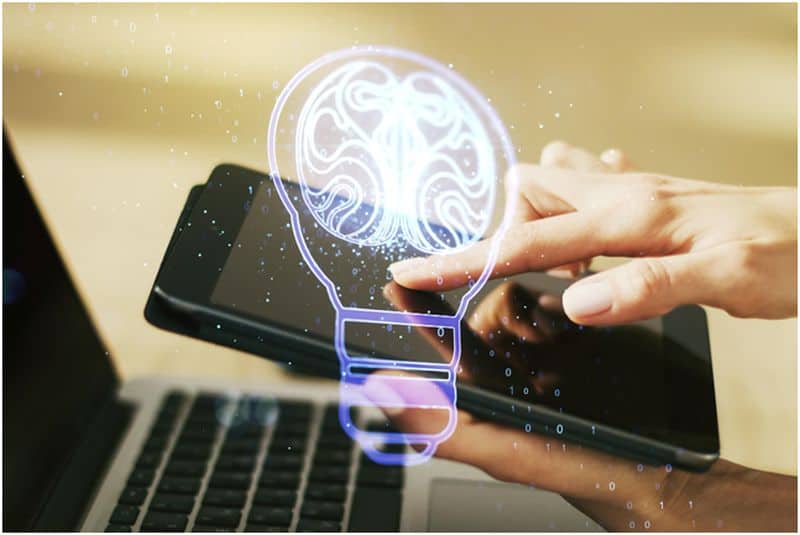As technology and society evolve, ways to learn are changing. Students no longer have to access physical resources as they have so many online resources they can use. Learning from chalkboards in physical classrooms is slowly becoming a thing of the past. The rapid advances in artificial intelligence and machine learning are streamlining the educational process. The following tools show the application of AI in education.
1. Note-taking apps
According to research, students who take notes score higher on tests than students who don’t. One of the examples of AI in education is in the form of note-taking apps. OneNote is a free note-taking app by Microsoft. It acts as a digital notebook so you can keep information organized. You can create different notebooks for different subjects. For faster note-taking, you can click a picture of a whiteboard or slide and enhance it. It’s possible to record audio and sync notes with OneNote for quick context. Other features are the ability to:
- Use passwords to lock notes
- Add reminder sticky notes
- Edit in real-time
- Auto-sync notes across devices
- Annotate documents
- Use a digital highlighter
2. Essay writing services
Students at college or university often use essay writing services for help with a course paper or research paper. This gives them more time to prioritize, so they aren’t as stressed about the volume of work they need to do. The highly popular EduBirdie is a writing service with professional writers who offer quality, plagiarism-free papers. They provide good examples of academic writing for students to learn from and improve their own writing skills, so they get better grades.
3. Presentation tools
Students at college often have to create slideshows and presentations. It’s important for them to present their ideas visually in an organized way. Microsoft PowerPoint is one of the AI tools for education that’s been popular with students for many years. Some of its best features are:
- Mobile apps for iOS and Android and even works as a Chrome extension.
- An intuitive and easy-to-use slide designer.
- Use of stylus, touch or even voice to design presentations.
- A feature called Presenter Coach for practicing speech and getting recommendations on word choice, pacing etc., using the power of AI.
- Real-time collaboration features.
- There is a free PowerPoint plan with limited features, so it’s probably worth investing in a paid plan.
4. Speech recognition software
Speech recognition software is one of the learning tools that can help students who find it hard to type or write. This is an AI application in education that allows for the automatic transcription of speech into words. It makes use of speech recognition algorithms to recognize sounds and convert them to text.
Using this software, you are able to write a whole document as long as you dictate using clear pronunciation. Factors you should consider when selecting this software include accuracy, ease of use, the languages it supports and price. You want the software to:
- Transcribe at a fast pace
- Achieve a high level of accuracy
- Support verbal commands to navigate documents
Dragon is a popular name when it comes to speech recognition software. Dragon Home can help students to dictate homework assignments, send emails and more. Dragon Anywhere supports tasks such as importing a document, saving a document in the cloud or sending it by email through voice. It also provides encryption for all your communications.
5. Chatbot AI tools
Chatbot AI tools can be very helpful when it comes to providing students with information. They can use them to find out more about tuition payments, loans, grants, and scholarships. The Ivy chatbot was designed for universities to assist with a variety of processes, including application, deadlines, tuition costs etc. Some of the Ivy chatbot’s main features are:
- Live chat
- Integration with other applications
- The ability to get smarter over time by interacting with users.
6. Grammar and spelling checkers
Students have many different grammar and spelling checkers to choose from. Grammarly is one of the most popular ones. Paying for the Grammarly app is not cheap, but its writing features go way beyond just fixing your grammar and spelling errors. Grammarly allows you to:
- Pick up typos, missing punctuation, or commonly confused words.
- Evaluate writing for tone and sentence variety.
- Get clarity suggestions to clean up sentences that are hard to read.
- Use a built-in plagiarism checker.
- Receive citation support.
Conclusion
Using AI tools in education offers many benefits, from helping with tedious tasks to answering questions and checking grammar and spelling. Students need to learn how to use ever-changing technology, such as AI tools, to their advantage. It prepares them to work alongside AI in their future careers so they can thrive in a digital workplace.
Article Submitted By Community Writer