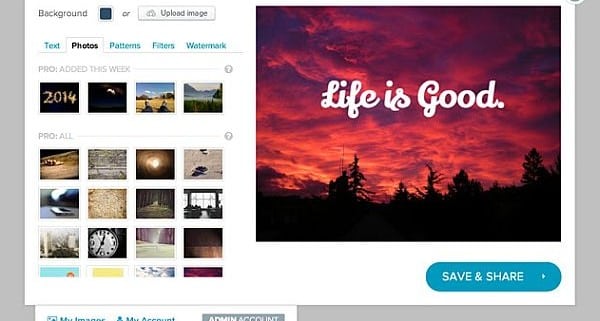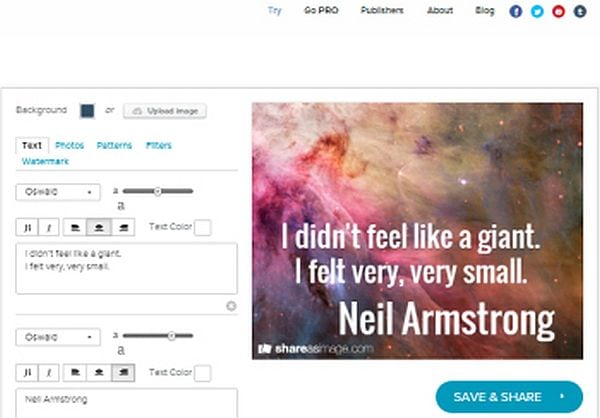Share As Image is a Chrome extension tool that you can save in your bookmarklet bar. Once you save this tool, it automatically goes with you to every site you browse. You need not open any other site or use any other application, as Share As Image is a bookmarklet tool that helps you turn any interesting text you find into an image. It is a quick way to convert text into an image. Just highlight the text, click the bookmarklet and you are ready to use Share As Image. With the latest version of Share As Image the users can upload background images, add filters, and the most interesting part – they can add watermarks as well.
Easy to use
You do not need to be a graphic designer to use Share As Image, as it is built for anybody and everybody. It has a simple design that can be used by everybody to create beautiful, custom images.
Features
The users can create unlimited images, 30 plus fonts, upload background images from your computer, image filters, and more. The tool is available in basic version that is free, and the Pro version that is a paid version. The free version is very basic with very few choices of font and colors, which is in sheer contrast to the paid version that offers a wide assortment of colors and font sizes. You can also use the super interesting watermark feature of Share As Image that is available only in the Pro version of the tool.
Performance
Share As Image is an ultimate performer and is designed to be used by everybody. Individuals can use this tool to add fun into their life, whereas, businesses can use it for purposes like social media marketing. Following are some of the common ways people are using this tool worldwide –
- Authors sharing their book review as images on various social media sites.
- Individuals design beautiful quote-images and share them on Facebook, Twitter, etc.
- Life coaches create daily inspiration and spread them out as images.
- Businesses are using this tool to enhance their company pages on social media sites.
Conclusion
Share As Image is a fabulous tool that converts text into images. Any text you like on internet, just highlight it and click the bookmarklet bar, within seconds the text will appear as a beautiful image. The free version is also good but the paid version offers special features, which add more fun and excitement to the usage.
Cons: Renewal policies are real pain, once you buy services from share as images they will auto subscribe you for annual payments, there is no way to cancel your subscription from platform itself, you will also not get any email about renewal, if you insist on cancelation and refund, it would take more than a week time. (updated Jun 2015).