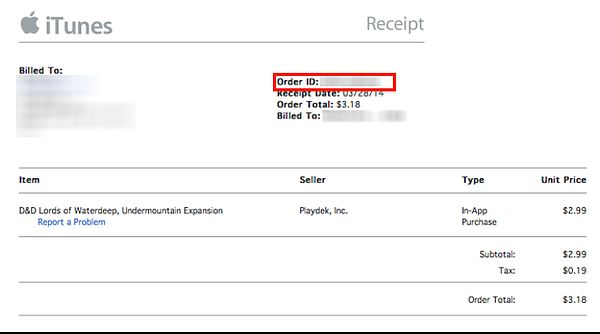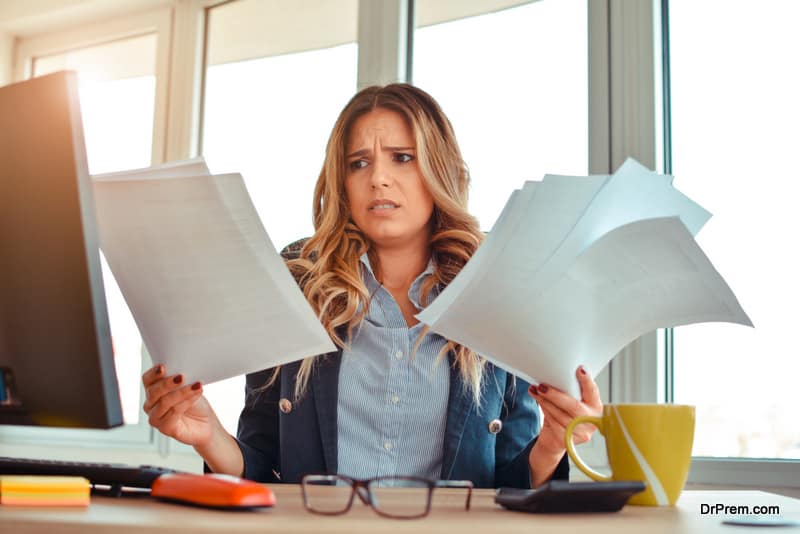Today, in Apple’s ecosystem, the issue of In-app purchase has become a major concern for customers. Sometimes, your kids purchase apps from the app store without your knowledge, or make in-app purchases that can run quite a sum. If children have racked up in-app purchase from the app store then you can now get a refund from Apple using the following steps:
- Via Email
- Via the iTune Store
Via Email:
You need to have an email account with your iTunes. Now search for “iTunes store” from your mailbox. All receipts coming from the [email protected] and you need to sort them to find those you need. You can click from the history of purchase and it will take you to iTunes store.
After that, you need to submit the request. For this, you need the order number, which is at the top of your email after “Order ID.”
Via the iTunes Store
If you want to check the whole purchase history, you can get easy access to it on the iTunes Store on your PC and Mac.
Steps are as follows:
- Start iTunes and select the iTunes Store.
- Click the button in the top left corner having your Apple ID.
- Select account from the drop down menu. Then you will asked to enter your password and your account will be open.
- Then you will see the sub section while scrolling down “Purchase history.”
- Click on it and see the full list.
Using your email address, you can see your order history. You can enter specific month and year to find that history. You will see the lists having order date, order number, titles purchased, and price.
If you want to check unauthorized in-app purchases, you will have to enter order number. Once you get access to the purchase history, you can find the order number for the unauthorized purchase and submit a request. Fill out the form with all relevant details, and click to send it to apple. If you are contesting multiple unauthorized purchase, you might have to complete more requests.
Now, in the next detail section, you have to enter “Refund for In-App Purchases made by a minor,” then submit it. Apple will notify you the status of your refund.
Preventing future unauthorized purchases
You definitely want to avoid the unauthorized purchase for the future so that you do not have to request to Apple for refund of purchases. Apple has added tools that make it difficult for unauthorized in-app purchases to go through.
If you want to give your iPhone to your kids, enable parental restrictions and turn off In-App Purchases, or set it to require a password. Scroll down in options and select ‘immediately’, so you have to enter the password every time for a purchase rather than allowing the occasional 15 minute window for purchases once the app has been authorized.
Summary:
Apple allows refunds for unwitting, or unauthorized in-app purchases. All you need to submit a request through your email account and you will refund for those purchases. It is better to be on the safe side though, and add restrictions on in-app purchases to prevent trouble.