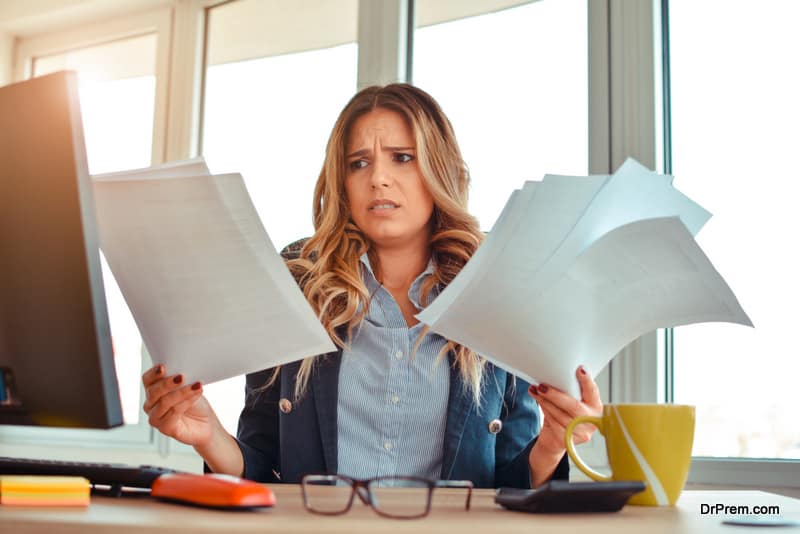The internet has opened the doors to unrestricted information and knowledge. It does however, come with its own share of risks and problem makers, usually in the form of adware, spyware and malware. Adware is termed as software that automatically downloads advertising materials onto your computer using your own internet connection.
Spyware is another software that downloads itself onto your computer and starts running on its own without asking for your permission. Malware in a broad sense used to indicate both adware and spyware along with any other malicious software that may download itself onto your computer via the internet. So how do you keep your computer safe from these issues? Simply, follow the tips mentioned below.
Signs of Infection
How do you know your computer is infected in the first place? Look out for one or all of the below mentioned signs.
- If your computer automatically downloads music files from the internet
- If you download a lot of free trial software from the internet (these software programs would most definitely have some sort of adware or spyware bundled with the package)
- If your browser page starts getting hijacked frequently
- If your bookmarks keep getting rearranged automatically
- If new toolbars start appearing on your browser frequently
In rare cases though, your computer may be infected with adware and spyware and you may never notice the signs.
Avoid with all your Might
If you want to keep your PC safe from adware, spyware and malware, you would need to be very careful when surfing the internet. Refrain from installing too many toolbars on your browser window. Download toolbars only from trusted websites like google. Block all kinds of pop-ups, as they would contain these software programs as well. Do not visit websites you are not familiar no matter how tempting the offer may be.
Remove the Infection
If you notice that your computer is infected with adware or spyware, you would need to install appropriate software to clean the computer. Make sure you opt for a program that detects and intercepts any attempts made by adware or spyware programs to infect your computer. The software should also run periodic scans on your computer to check for any infections that might have slipped through. For instance, the Internet Security Suite developed by NetCom3 uses real time AI scanning features to stop spyware, adware and malware in their tracks even before theycan even near the system.
Scan Frequently
In addition to being wary of suspicious websites and links, you would need to scan your computer periodically to detect and remove threats. While some antivirus programs would scan your computer automatically at select intervals, others would need to be started manually. So make it a point to run a scan on the entire system at least once a week to remove any malicious software that might have sneaked in somehow.