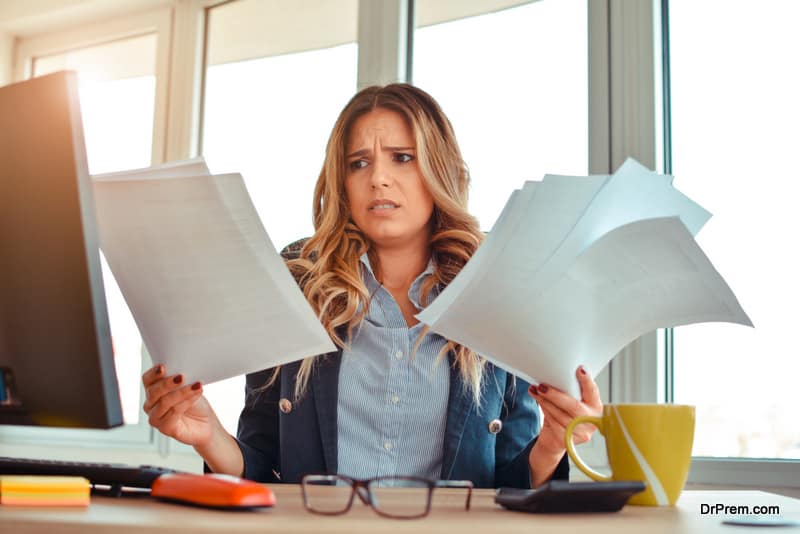Spyware can cause several system errors and saves personal details that can be used without ones knowledge. This leads to a complete invade of ones privacy, a drop down in system speed and performance to a great extent and can even lead to system crashes. Here is how to deal with spyware.
Detecting and removing spyware
Spyware can be categorized as software that collects information of an individual using the computer without ones consent and monitors login details, passwords, browsing habits and any activity that’s being performed on the computer. It’s always hidden in the computers system and thus, the only way to detect spyware is by running anti-spyware programs on a daily basis. Only trusted anti-spyware programs should be used, as random programs contain spyware that corrupts the computer system after being installed. Updating an anti-spyware program with the latest definitions on a daily basis is also very important, so that old as well as current spyware can be detected and removed with ease. Anti-spyware programs can be used to clean infected computer systems as well as protect a clean system from any spyware infection that can occur. The process of detecting and removing spyware is similar to the detection and removal of viruses.
Fake alerts and toolbars should never be entertained
Spyware enters a computers system by masking itself as software that one needs to install in order to stay away from spyware. When the computer is connected to the internet, it brings up fake warnings and alerts to the user. Different and ‘helpful’ browser toolbars are also recommended to be installed that don’t really help in providing better search results and safety against spyware, but contain spyware at the end of the day. Only trusted toolbars should be installed and random alerts for spyware should never be entertained. Instead, the system should be scanned and cleaned by the trusted anti-spyware program installed.
Avoiding spyware is the best solution
Simple and easy measures can be taken to avoid the process of detecting and removing spyware. Software from websites and email attachments should not be installed unless they come from a source that can be trusted. Several files shared through warez, programs and even porn sites contain spyware from time to time and should be downloaded with care. Good internet browsers should be used and the option to block pop-ups should be enabled. Last but not the least, the computer system that includes windows and general applications should always be up to date in-order to maximize protection against spyware.