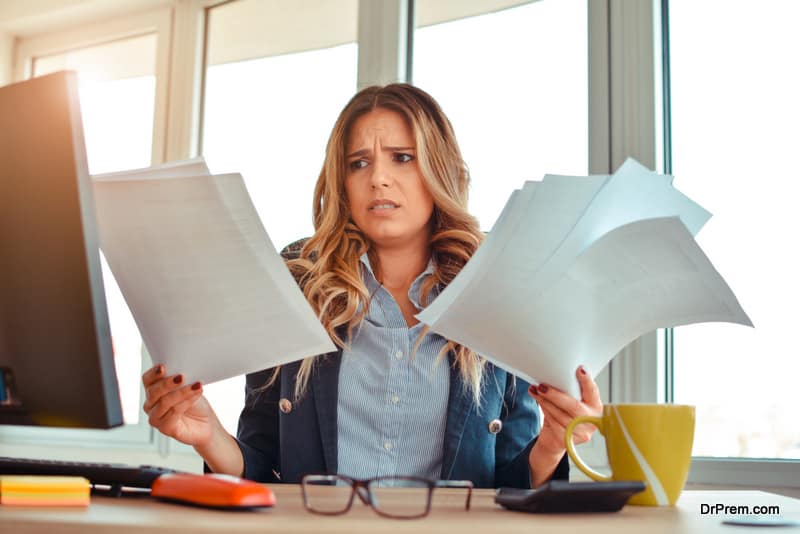Pop-ups are common irritants while browsing the web. These small and sudden gush of invading graphics are quite annoying and you have literally no control over its source. Navigation tools have no reason for giving birth to pop-ups. However, online pop-up Ads are a novel way to advertise free of cost products and attract online users. There are several ways to deal with online pop-up ads such as installing browser toolbars that come with pop-up blockers, pop-up ad blocking tools, and several third-party programs that effectively erase the occurrence of online pop up ads.
Changing Security Settings for Internet Explorer After you open the browser, click on the Tools menu. Choose the option Pop-up Blocker and then select Turn ON Pop-up Blocker. Another way of blocking pop up ads in Internet Explorer Browser is by clicking on Tools option. The next step will be to select the Internet Options. Clicking the security tab and selecting your desired level will minimize the chances of pop-up ads arriving on your screen in future. You can also perform another step besides the two mentioned on top if using Internet Explorer. Antivirus software settings should be checked as an antivirus already has pop-up blocking protection systems. If they are in “On” mode then they add to the protection of the computer.
Changing Security Settings for FireFox (Windows) After you open the browser go to the Tools menu and follow Options before clicking on Content. You click on Block pop-up Windows. You can choose Exceptions in order to keep certain web sites’ pop-ups open by manually entering the website addresses on the Exceptions tab before clicking on Allow button.
Google Toolbar Google Toolbar is an easy to install and light browser tool that makes web search easier and hassle free. It comes with an automatic pop-blocker. Ads that appear through the web browser are blocked by this friendly browser toolbar. You can follow Google toolbar option in Google using internet explorer or chrome browsers. Click on the download Google Toolbar option. As the file finishes its download, click on the open button. Follow the instructions that appear.
How to Block Messenger Service Pop-up Ads Messenger service pop-up ads are annoying as they suddenly block the front screen. The information is most of the times unnecessary and one that is best ignored. You can open the run option on start menu in the computer and type services.msc in the text box before pressing enter. Soon a list appears on screen. You need to scroll down till you find “Messenger”. Double click on it and within the dialogue box that opens before you, choose the “Disabled” option on “Startup Type” column. If you see the services in running mode then choose “Stop” under “Service Status” before clicking “OK”. These steps should stop all forms of Messenger Service pop-up ads.
Computer Maintenance is Necessary Spywares and malwares are common problems for computers. Pop-up ads are a major menace in transferring spywares, malwares and similar malicious codes and software into a computer. Unwanted pop-ups are a result of unmaintained computers that are infested by spywares that steal identities and personal information. This personal information is then sold off to third parties. Cleaning the browser off cookies, temporary files, incomplete data and programs are necessary for the computer in order to shut out the occurrence of unwanted online pop up ads in the long run. New Age Pop-ups Users must grow with the changing times and varying technologies. Pop-up ads have been replaced by new-age intrusive ads which are of two kinds – pop-unders and a Macromedia Flash program. Pop-unders are ads that do not disturb your browsing experience but stay below the page. You get to meet an obnoxious ad when you close the browser tab or window. These are strong enough to pass through pop up blockers. They are made up of JavaScript Web codes which are used in creating web pages and age-old pop-ups but they are made in a manner that is different in creating new windows. The second kind of pop-unders is made from web page components that use Macromedia Flash. Ads based on this technology come as floaters and present themselves in front of a web page as a user arrives for around 30 seconds. However floater ads come with close buttons. Browser developer have resented and protested against development of new-age pop up ads. There is no answer to the fact that why pop-up ad makers take the trouble of presenting these ads when it is always clear that a particular user do not want a display of these.
Spyware Pop-ups Spywares are often considered as a dangerous form of malicious code/program bearers that act similarly as Trojan Horse. They pose as innocent ads (much likely anti-spyware programs) aimed at cleaning and removing a user’s existing spywares from the PC. When the user installs the program the computer installs spyware. These programs can not only damage your privacy issues but all your information can be transferred to third parties who can monitor your surfing habits, change your browser settings, install unwanted toolbars and even your homepage. PC maintenance is required to stop spyware pop ups. Your system remains protected and pop-up free. Online pop ads can be dealt with if care is taken in maintaining the PCs. Safe browsing and responsible computer cleaning is required to stop online pop-up ads from disrupting easy browsing.