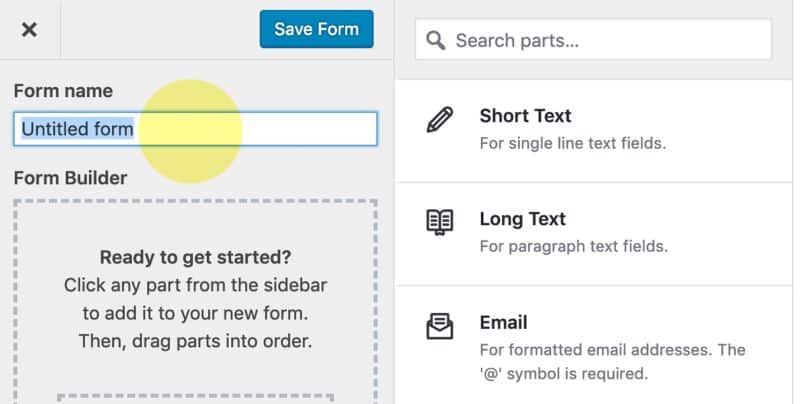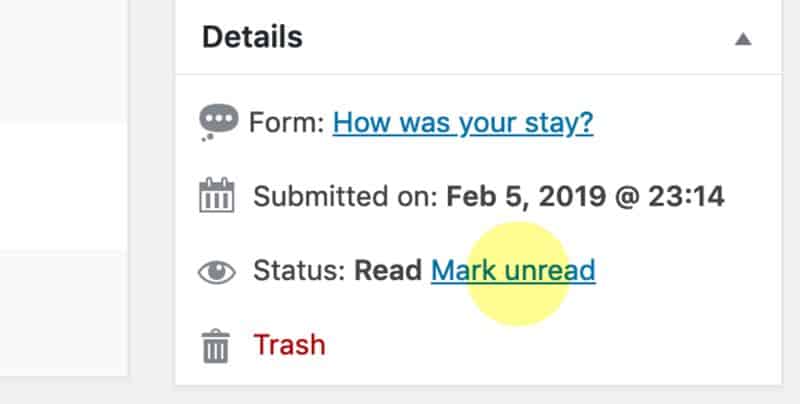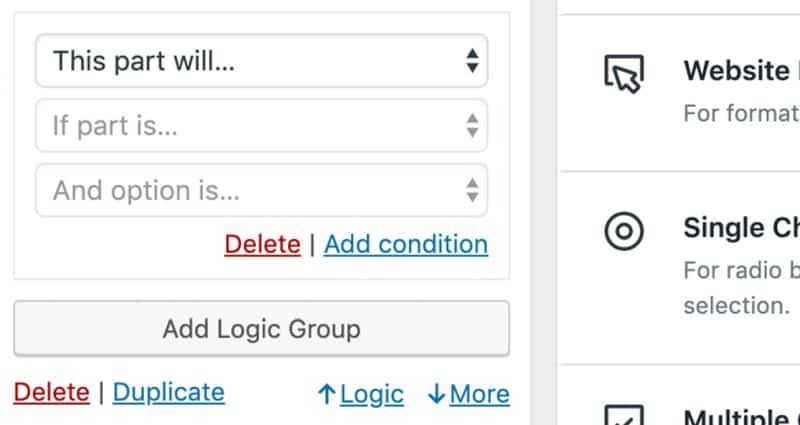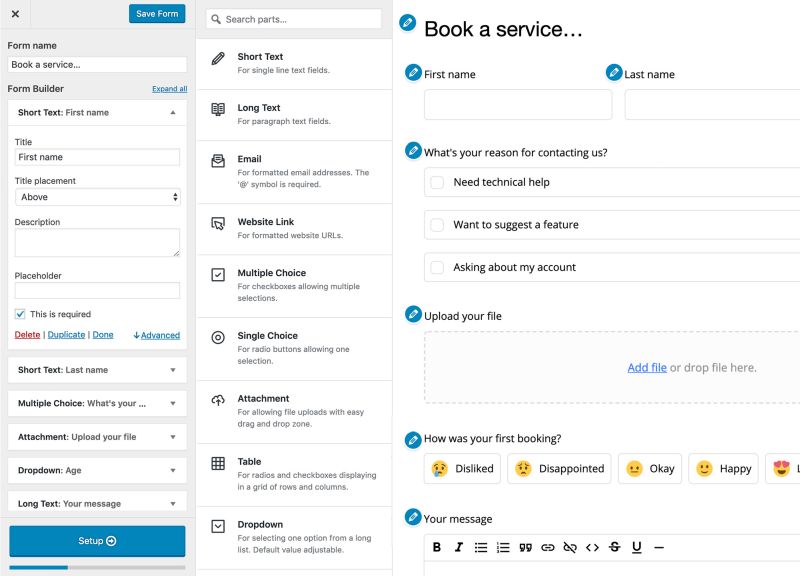Forms, surveys, polls and checkout forms make your site professional, effective and efficient. You can serve your customers better if you know their likes and dislikes. If you want to convert your site into an ecommerce one, you can do that with HappyForms. There are other features too, which might be of use to you.
HappyForms Features
Image Source : happyforms.me
Growing customer integration through carefully designed forms definitely helps in converting leads. Even for signups, surveys and polls, the answers that you get from your users will help in delivering better products and surveys.
To avail of the HappyForms plugin, you have to activate it from your WordPress dashboard. The plugin is available for free as well as paid. There are no previews as you can directly build the forms in the WordPress customizer. It is easy to set up as it works with Elementor, SiteOrigin and Divi setup.
Avoid spam
The ReCaptcha and inbuilt Honeypot act as protection for the spam messages. This feature saves time as you don’t have to go over tons of messages to check if they are spam.
HappyForms Activity screen
Image Source : happyforms.me
This screen lists all the responses from your forms, in the order of submission. In the upgraded version, you can filter the responses too. All you have to do is select the form name from the Form filter dropdown.
You can also take bulk actions such as Mark as read or Mark as unread if you choose, Mark as Spam, if the message looks suspicious. Form responses can be found with the submitted on section as well.
What you get with the paid/upgrade plans?
You can do quite a lot with the free plan but the upgrade to a paid plan opens up some useful features. Such as file uploads where files can be uploaded by file size, type and count.Dashboard analytics is a good feature too, as all the data filled in by the users is saved. The half-filled forms are saved too, which can let you know which part of the form your customers was uncomfortable with.
Abandonment rates, form completion, device usage and other data can be accessed. If your form is a long one, you can split it into multiple pages with a drag and drop page creator. To make your form open in a pop-up is also easily done, with a click of a button.
With the password protection feature, only the people who have access to a secret password can view and respond to the forms. With the date/time scheduler, the forms can be hidden and shown at times you specify. This feature is good if you are holding a competition.
Limiting form responses as well as accepting unlimited responses from unlimited forms – both are possible. There are no hidden or drip forms.
The Poll part displays live results to site visitors, including percentage total and vote count.
Other important data is also made available to you, such as metadata like timezone, IP, language and platform.
Style your forms in your own way
Image Source : happyforms.me
Background, font sizes, padding, width – almost anything can be styled and customized to match your website. Labels can be shown inside the fields too.
Google Analytics
Google Analytics, which is the world’s top analytics service, can be integrated with HappyForms. All you have to do is click activate in the HappyForms settings screen where the Analytics section is. There you have to paste the Google Analytics Tracking ID and then save your changes. The forms will then start tracking events.
Zapier to manage automation integration
Image Source : happyforms.me
With Zapier integration, your workflow can be automated and your forms can ‘talk’ with thousands of third-party service providers/services.
Payment integration
The part that we found really useful, apart from the ease of building forms, is the integration of payment methods. You can do it yourself just by following a few steps. Integrating payment on your own site enables you to collect payments on your own site, instead of selling your products on a third party site.
Stripe
Both Stripe and PayPal can be added. Stripe ranks as one of the best processors for credit cards, due to its intuitive interface and ease of set up. To add Stripe, go to the Payment Integration section on the HappyForms Settings screen. Expand the Stripe Accordion and follow the instructions.
PayPal
With PayPal integration, you can go global and accept payments internationally. Before you start accepting payments with PayPal, however, you have to set up an app first. The app can be created on the My Apps and Credentials page on the PayPal Developer dashboard.
On the whole, HappyForms seems to be a useful plugin to integrate customized forms and payment methods on your site. It comes with its own help guide, and things like site protection with Recaptcha and email receiving and forwarding becomes much easier with the HappyForms plugin.