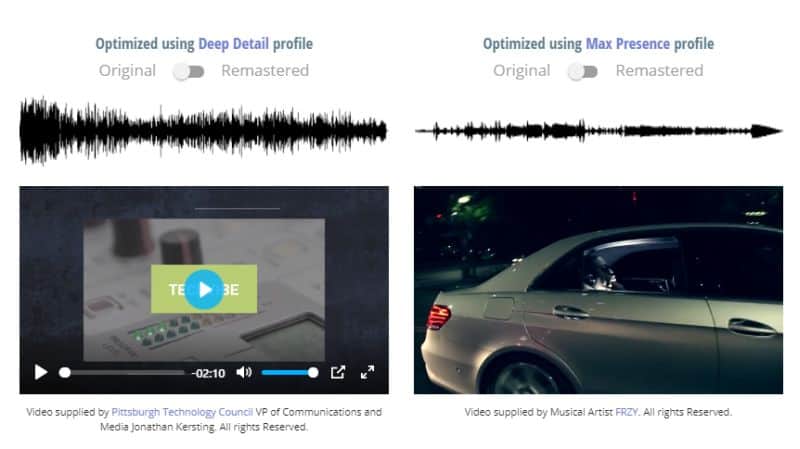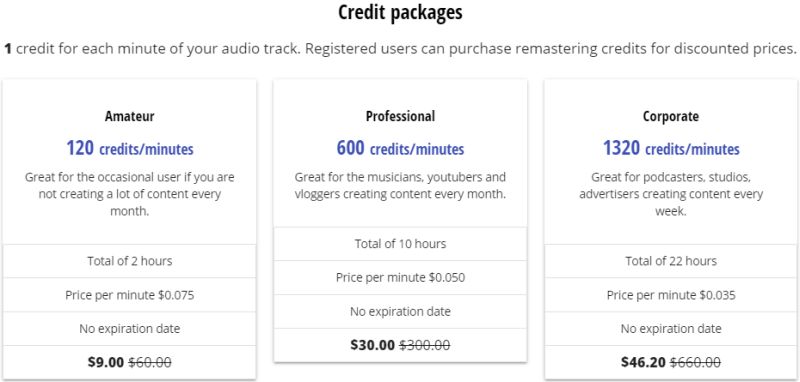The best way to gain attention with your audio and video projects is excellent sound quality. Your content is easily understandable if your sound is good, but going to a studio to do this is quite expensive. RemasterMedia is a software that claims to provide an affordable solution to remaster your sound for gripping content. But is it good enough to have professional sound quality, and have an edge over your competition? Let’s find out.
What is ReMasterMedia?
Image Source : remastermedia.com
ReMasterMedia is an online tool which gives you a big range of sound mastering profiles such as detail, depth,clarity, dynamics, definition or stereo imaging. After applying these profiles to your audio/video clips, your sound is mastered and you can easily see the level of improvement in your sound quality.
Your home videos and your podcasts can have superb quality of sound, with all the defects removed. You can opt for the free as well as paid plan, but with the free plan, your audio and video will have the ReMasterMedia watermark. If you’re on a budget, you can try out the free plan and upgrade it later.
Who is it for?
ReMasterMedia is for anyone who wants their sound quality to be superior after mastering. It is best for video bloggers, podcasters, music artists, digital advertisers and corporate video creators.
With smartphones which are improving by the day, it has become easier for people to express their creativity through videos and audios. However, the sound quality might not be as clear as you want. There may be ambient sound or other problems in your audio, or the music that you really worked hard on, hardly has an impact on listeners.
If you’re a small business and you have made a video to showcase your product, it will be a waste of time and energy if you cannot get your message across. The sound in your commercial has to be amazing for people to stop and listen and pay attention to your product.
Vloggers who want to have millions of subscribers cannot do so if the sound is poor. For your vlogs to stand out, the audio has to be as good as your video and content. With ReMasterMedia, you can create numerous gripping vlogs with crystal clear sound, in just a matter of minutes.
How does it work?
Image Source : remastermedia.com
You just have to upload your file or files (you can upload upto 10 at one go), and start the mastering process. The team at ReMasterMedia comprising of top sound engineers have designed the profiles to enhance the sound quality. Up loading a series of files allows all of your content to be sound perfect all at once.
Choose the sound profile which is best for your streaming needs. The profiles fortify your audio against the sound compression which occurs while distribution on broadcast channels or the Internet.
Also, the feature which appeals to most users is that ReMAsterMedia is not finicky about file type. It accepts all types of files, so you can upload any file without a hassle.
Once it is uploaded, you can reduce the noise, and automatically level audio. And if you are not happy with the result, you can preview the results before downloading the remastered file. Better still; send it to someone else for a second opinion. Remaster the audio again with new changes till you are satisfied.
If the file your mastering is big, you don’t have to sit around for it. ReMasterMedia sends mail through which you can track the progress. So while it is processing, you can take a much needed break, soak in the sun, or just finish other work.
Mastering on the go
How many times have you ditched a perfectly good video/vlog because of poor sound quality? This usually happens when you’re out and about, and come across the perfect video, shoot the whole thing, and then have to delete it, because your voice couldn’t be heard. And you were far away from an editing studio.
With ReMasterMedia, you can master the audio from your phone. For travel vloggers and people who love to shoot outdoors, there is no need to wait till you get to an editing studio to enhance the audio. You can master the audio on the go, from your phone itself or any other device.
This lets you avoid all the comments about the sound. You can record a podcast from your car or anywhere, and still make it seem as it was recorded in a professional editing studio.
Pricing
Image Source : remastermedia.com
You don’t have to pay before you preview, only pay when you are satisfied with the track and want to download it. It’s only $0.50 per minute of your track which is actually a fraction of the price that you would have an editing studio.
The pricing packages range from 9 dollars to 46 dollars depending on need. ReMasterMedia seems great for amateurs as well as professionals who want to provide quality sound to their listeners.