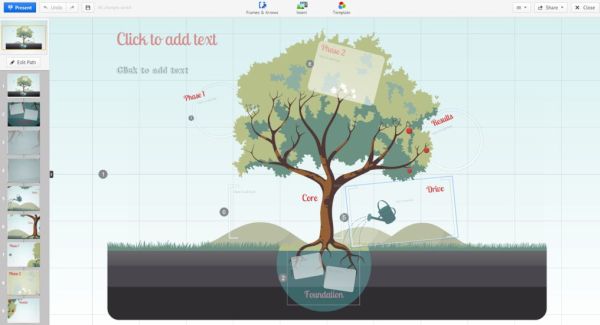If you have always dreamt of bowling out your audience with killer presentations, then it is time to adopt the new tool in town. Prezi is a visual presentation tool that can give great shape to your ideas and make your content interactive rather than boring.
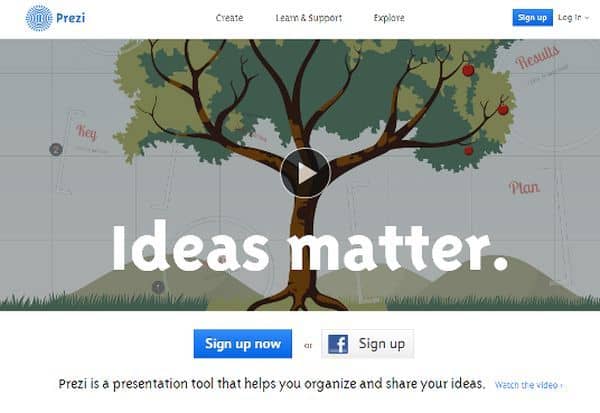
Whether it is about having an amazing 3D background or doing collaborative work, this cloud-based Web service can make you a professional presenter in no time through its effective shortcuts. Here are some useful presentation tips that can give you quick command on Prezi.
Handle several objects at once
You may have often faced formatting problems in your presentations while trying to move objects. Prezi can solve this issue by grouping multiple objects in a simple manner. One can click on the first object while selecting other objects by holding down the Ctrl key. This allows temporary grouping of several objects. If you want to group permanently, then click on the Group button for locking. Grouped objects move together and retain formatting.
Collaborate during editing
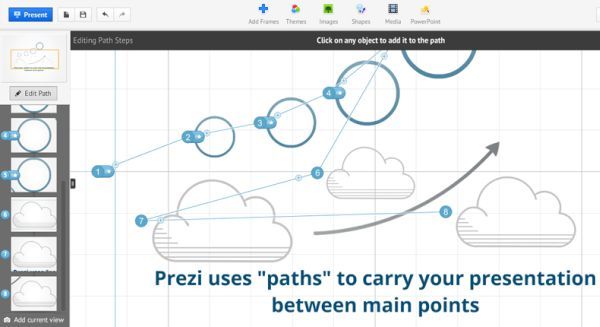
For your work to be done more smartly and easily, Prezi lets you collaborate with your partners on the same presentation. It allows you to send the presentation link to up to 10 members who can edit the project together from any location. They can do it online in real time. You can find the Share button in the Edit mode. Using this option, you can add people you want to send invites to and then look at all the names collaborating with you.
Avoid zooming
Many presenters make it boring for their audience when they use the zoom function repeatedly. Some people cannot even control their fingers while making a presentation. Prezi has a solution for this issue too. If you also do it often, then you can use some set templates in Prezi. These templates are not based on the zoom function.
Import from PowerPoint
Like many others, you may be using PowerPoint to design and give presentations. If you wish to make a switch to Prezi, then it will not be difficult for you to import all your PowerPoint presentations or selected slides to Prezi. You just need to go to the Insert Tab, select the PowerPoint option, and choose the slide or presentation you want to import. You will soon find your files uploaded to Prezi.
Use several shortcuts and Favorites

Prezi allows quick work with the use of shortcuts. For instance, you can just press Ctrl-Shift-M to alter the aspect ratio or simply press F to add a fresh frame to your presentation. If you often work on presentations and use the same elements frequently in your stories, then you can now save these elements in the Favorites folder in Prezi. On the click on a button, you may add an item or drag it out for use.
Animate with the fade-in feature
Animation is a strong way to make the frames richer. In Prezi, you can animate several objects in one frame. The fade-in feature allows you to arrange several objects in an order. The objects start appearing and fading on the screen in your set order.
Bring alive your presentation with a video or voiceover
Now, you can record an audio file or use your YouTube video in your presentation. Prezi allows you to insert these files and edit as desired. These can be added to your Prezi Path.
Prezi is an amazing presentation tool that can help you bring up stunning frames with amazing content creation and animation options. It can help you be an expert presenter in a very short time.