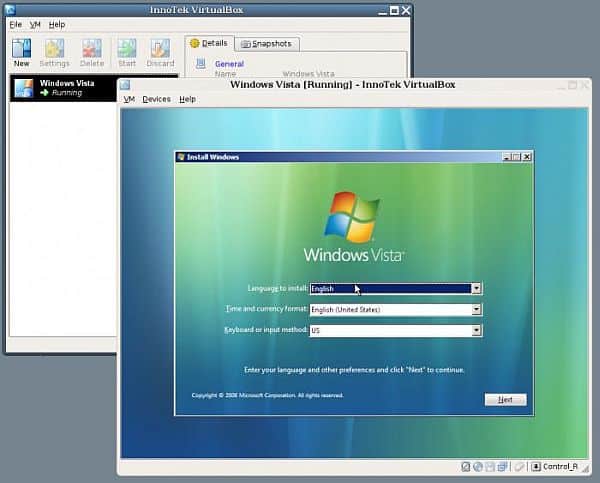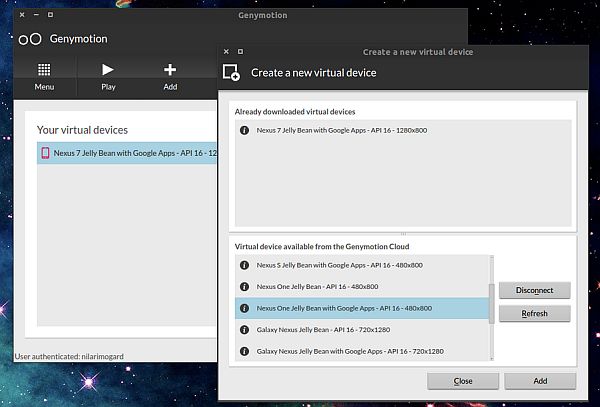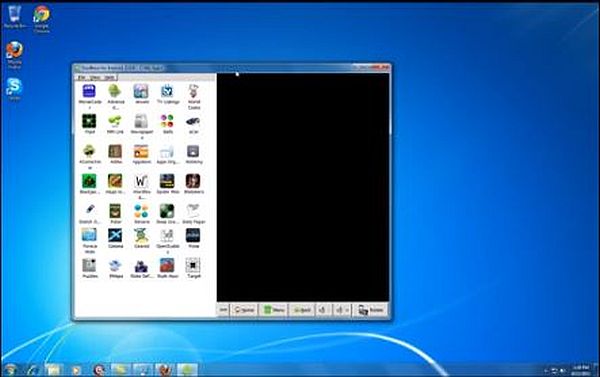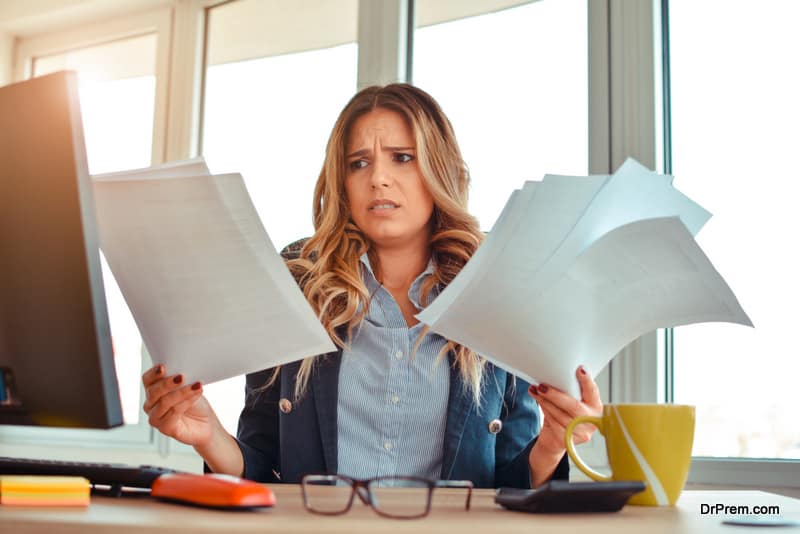Now a days, Smartphones and tablets have changed the world of technology and they have found their spot in our lives. We can also use Android apps while sitting on the PC through app player. As we know, Android Operating System is gaining popularity all around the world and we can use the Android based apps in different environment with different architectures.
If you want to use an android app you do not need to go to the market and buy a new Smartphone or tablet. You can also use these apps even if you are sitting at home with your PC or Mac and even if you have a different operating system.
Android apps come in integrated form, so that you could run them on different Operating Systems. You can use several programs to run Android apps on your desktop having different platform. These programs are described follows:
BlueStacks
Android application can be run using Google play on Mac OS, Bluestack is the most powerful, and popular Android app player that runs applications downloaded from the Google Play. App player is downloadable Windows software that comes preloaded with several apps. It provides access to complete Android app library and games on a PC. It is an open source program and is easy to use. You can download more apps using “Featured app” provided with the program. Once you install the BlueStack, you can search and install the app with the Google account.
Virtual Box
Another way to use Android OS and apps in your PC is Virtual Box. It is a free app player to install and virtualize other operating systems. Virtual Box does not provide an interface for searching, downloading and running Android apps directly; rather it simply visualizes them.
You can use Android app similarly as used in a tablet or Smartphone, including web browsing, texting, etc.
GenyMotion
GenyMotion is the new version of the previous Android VM. It comes with a new, appealing design and much better interface. AndroidVM was developer friendly and not much user friendly, but this new GenyMotion is more user-friendly and can be integrated with many Android devices, but it requires VirtualBox.
Like previous emulators, GenyMotion is also an open source program, and there are paid versions as well for android developers. It requires an account on Genymotion to get the integrated version.
AIO Remote
It is not a remote control app. AIO stands for “All in One Remote.” You can control any application on your computer through Bluetooth, Wi-Fi by creating your own remote controls. You can also control another Android phone and even a tablet using the AIO Remote. AIO remote supports Windows OS, Linux and Mac. There are predefined set of remotes to control the input/output devices and media. It runs on all platforms.
Youwave
Youwave is a paid Android app emulator. With Youwave, you can also download various Android games from different play stores to play on your desktop.
Summary:
It is clear that using an Android app on your PC and Mac is not a difficult task. Programs like BlueStack, AIO, AndroidVM are very simple and user friendly. They are free of cost and come in integrated platform. User can download, install and play several Android apps using these programs.