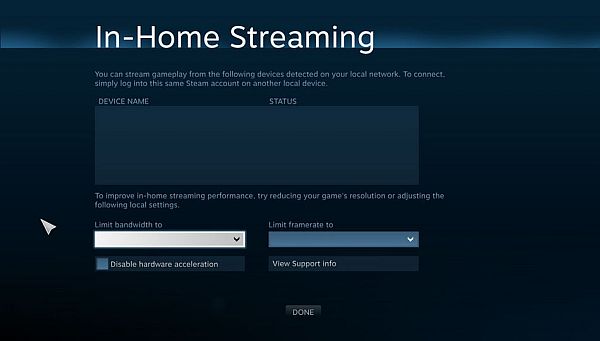In-home streaming has been made available by Steam to everyone and lets you stream computer games from one computer to some other computer within same local network. However, you will not be able to stream games to other computers over internet. Let us see how we can use it and steps required for implementing it.
Benefits of Streaming a Game
This type of streaming allows one computer to send its audio and video to another computer. Other computer sees the audio and video as if viewing a movie and sends back keyboard, controller and mouse input to other computer. In-Home streaming lets you use the high end features of the gaming computer on your another slower computer.
As an example, it will be possible for you to play a very resource crunching graphical game on your laptop, which has below average integrated graphics. All you will have to do is connect your laptop with the television located in another room without having to go to that room and enjoy the game.
Another advantage of this type of streaming is that it allows cross platform compatibility. It would be easy to stream a game to a Linux or Mac computer from a Windows gaming computer.
Steps to Get Started
You do not have to make complex configuration to work with this type of streaming. All you will have to do is get into the Steam program on your Windows computer and this computer should be a good gaming computer with required graphics hardware and fast CPU and install all the required games on this computer.
After that you will have to login into this same Steam software from your other computer which is present in the same network. Make sure both machines are part of the same subnet in your local network. As soon as you login, you will see all the games that are installed on the first computer. Any games can be launched on the main computer and your other computer will use its video and audio functionality.
Anything you enter on your keyboard will go to the server machine.
Stream Non-Steam Games
Valve that has made this software says that it is not official but people can try to stream non-Steam games and may work. For that, you will have to click on games and select the option that says add non-Steam game to library. After that, you can try to stream the game from your computer.
Summary
Steaming is a wonderful feature that let you enjoy high end games on your PC even if it is of lower configuration.